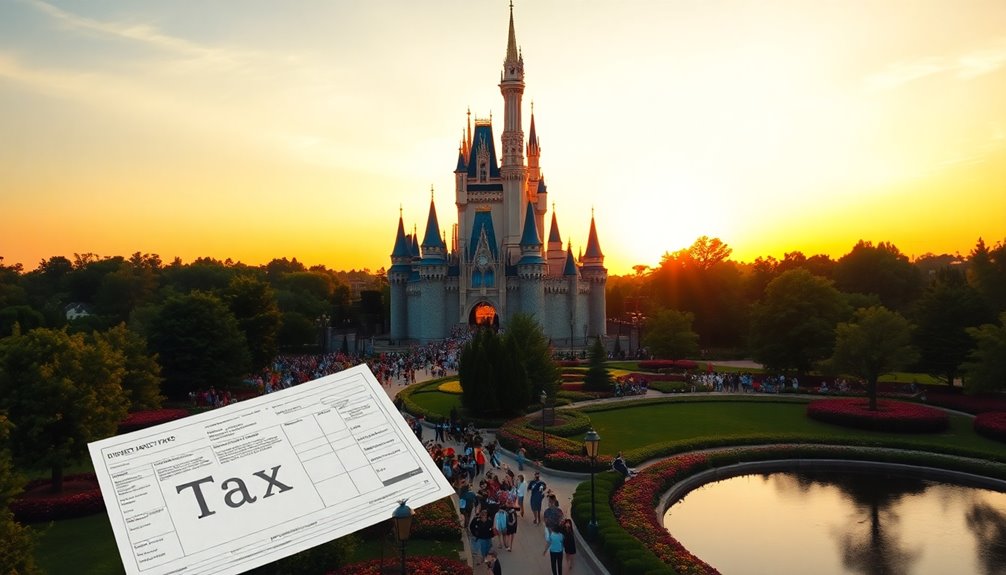Yes, QuickBooks does help you with taxes. It streamlines your tax preparation by integrating with Intuit ProConnect Tax and TaxBandits, making data import a breeze. You can easily generate detailed income reports and track expenses for deductions, ensuring compliance with the latest tax regulations. QuickBooks also automates processes like e-filing and maintains accurate records, reducing errors during tax time. Plus, it allows customization of your tax settings to fit your specific needs. Want to discover even more about its features and how they can benefit you? There's so much more to explore!
Key Takeaways
- QuickBooks streamlines tax preparation and ensures compliance with integrated features for automatic data import and tax mapping.
- It facilitates e-filing of federal forms and automates state tax compliance, simplifying the tax process.
- Users can generate detailed income reports and sales tax liability reports for accurate financial tracking and deductions.
- QuickBooks offers customizable tax rates and automates transaction accuracy to minimize errors in tax calculations.
- Expert assistance is available for full-service tax management, ensuring accuracy and adherence to regulations during filing.
Overview of QuickBooks Tax Features

Utilizing QuickBooks for tax purposes streamlines your tax preparation process and enhances compliance. With its integration with Intuit ProConnect Tax, you can automatically import revised data, ensuring your tax information is always up-to-date. This centralized platform consolidates all tax-related details, enhancing collaboration between you and your accountant.
QuickBooks simplifies tax mapping by automatically aligning your accounts with the correct lines on tax forms, minimizing errors and saving you valuable time. You can make non-disruptive adjustments in ProConnect Tax without affecting your original data in QuickBooks, preserving data integrity throughout the process. Additionally, you'll benefit from a tax-ready balance sheet that reconciles with your tax returns, providing a snapshot of your income and expenses for easier management. The system ensures accurate categorization of all transactions, reducing the risk of errors during tax preparation.
QuickBooks also fosters collaborative communication between you and your accountant, making it easier to review and edit transactions and expenses. This keeps everyone aligned and confident in the final results, ensuring smooth compliance with tax regulations. Furthermore, the platform offers streamlined workflows that enhance overall efficiency, simplifying the traditional grind associated with tax preparation.
Tax Reporting Capabilities

When it comes to tax reporting, QuickBooks offers a robust set of capabilities that make tracking your financial data easier than ever. You can effortlessly record all your revenue streams, generating detailed income reports that give you a clear overview of your financial health. QuickBooks also tracks your business expenses, categorizing them for potential tax deductions and summarizing everything in Profit and Loss Statements.
Sales tax management is another standout feature. QuickBooks generates Sales Tax Liability reports, showing you the total sales tax balance owed and summarizing sales tax paid from taxable sales. You can assign sales tax categories to products and services, ensuring accurate calculations and timely alerts for due payments. Additionally, QuickBooks provides comprehensive financial statement reports, including Balance Sheets and customized reporting options. You can export reports in Excel or PDF formats, making it easy to share with your accountant or tax professional.
The integration capabilities with popular tax applications streamline your tax preparation process, allowing you to focus on running your business rather than getting bogged down in numbers. Furthermore, these reports serve as essential supporting documents for tax filings, ensuring compliance and accuracy during the tax season.
QuickBooks Desktop Tax Functions

QuickBooks Desktop offers powerful tax functions that streamline your financial management and ensure compliance with various tax regulations. Managing sales tax becomes effortless as you can easily configure tax settings. You can create invoices, marking items as taxable or non-taxable using a handy drop-down menu. Plus, you have the option to create additional tax categories, ensuring accurate sales tax calculations.
When it comes to payroll and federal taxes, QuickBooks simplifies everything. You can e-file and e-pay federal forms like 941, 944, and 940 seamlessly, ensuring compliance with IRS regulations. This electronic filing reduces the risk of errors and penalties, making tax management less daunting.
With QuickBooks Desktop, you can also handle multi-state and local taxes efficiently. Import quarterly tax rate tables to keep your rates updated, and manage various tax jurisdictions with ease. The software allows you to maintain detailed records for audit purposes, ensuring that your sales tax reports align with the total amount payable. Additionally, Florida mandates sales tax on products sold without a reseller certificate, highlighting the importance of accurate tax management.
QuickBooks Online Accountant Benefits

For accountants looking to enhance their efficiency, QuickBooks Online Accountant offers a range of benefits that streamline client management and simplify financial tasks.
One major advantage is automation; it saves you time by automating recurring transactions and bank feeds, allowing you to focus on more critical aspects of your work. About 85% of accounting professionals agree that it makes data collection and adjustments quicker, reducing busy work by integrating payroll and third-party applications. Additionally, QuickBooks Online saves 94% of accounting professionals' time through its automation features, enabling you to allocate more resources to client service.
Enhanced collaboration is another key benefit. With real-time access to clients' QuickBooks files, you can work simultaneously without version-control issues. This feature allows easy sharing of updated files with clients and team members, making teamwork seamless.
Furthermore, QuickBooks Online Accountant provides comprehensive financial insights. The Performance Center helps you visualize clients' business performance compared to local industry peers, while detailed financial reports like Balance Sheets and Profit and Loss statements support year-end reviews.
Lastly, it simplifies tax preparation by centralizing year-end tasks and allowing easy export of financial data for tax filing, ensuring you're well-prepared for tax season.
Integration With Tax Software

Often, integrating with tax software can significantly simplify your tax preparation process. With tools like TaxBandits, you can easily import your 1099 data straight from QuickBooks. This allows you to generate, review, and transmit forms securely, making e-filing with the IRS and state agencies a breeze. You can also choose to send recipient copies via postal mail or e-delivery, keeping everything organized.
The streamlined data import feature saves you time by allowing you to select Form 1099-NEC or MISC from the TaxBandits Dashboard. Simply connect your QuickBooks account, and all your business and recipient details will be imported directly. Additionally, TaxBandits offers seamless integration to enhance the reliability of your filing process.
Plus, TaxBandits helps ensure compliance with state regulations, automating your state filing processes.
When it comes to tax preparation, integrating with software like ProConnect Tax can automatically map your QuickBooks accounts to the correct lines on tax forms. This not only reduces errors but also centralizes your tax information, making collaboration easier.
You can even make real-time adjustments without affecting your original data in QuickBooks, streamlining the entire process and saving you valuable time.
Live Expert Tax Assistance

Get the support you need with live expert tax assistance, designed to simplify your tax preparation experience. With experts from TurboTax available to help, you can feel confident knowing you're working with professionals who average 16 years of tax experience.
Whether you're a sole proprietor, part of an S corporation, or running an LLC, assistance is just a call, chat, or video away. You can get help with everything from income and expenses to tax credits and deductions. US-based tax experts are ready to guide you through your unique tax situation.
Choose between a Full-Service Tax option, where experts handle everything from start to finish, or an Assisted Tax option, providing on-demand guidance as you prepare your taxes. Each service comes with the Expert-Approved Guarantee, ensuring quality and accuracy.
You can see the credentials of your assigned expert and even request a different one if you're not satisfied. The seamless transition from bookkeeping to tax preparation within QuickBooks enhances your experience.
With costs starting at $169 and the option to try it risk-free, you'll only pay when you file. Plus, an expert will conduct a final review of your tax return, giving you peace of mind.
Customization Options for Tax Data

Customization options for tax data in QuickBooks empower you to tailor your tax settings to fit your specific business needs. You can set up custom tax rates by navigating to Taxes > Sales Tax > Sales Tax Settings.
In the Custom rates section, simply click Add rate. You can choose between Single or Combined tax rates, enter a Name and Nickname (for combined rates), select the appropriate Agency for filing payments, and enter the Rate before saving your changes.
When creating invoices or sales receipts, you can apply these custom tax rates by selecting the Select tax rate dropdown and choosing Based on location. If you need to create a new rate on the spot, just select + Add rate****.
Make sure the total tax amount is accurate before finalizing the transaction. Custom rates are especially useful for projects without a valid address or when location-based tax doesn't apply. Additionally, the ability to create custom tax rates allows for greater flexibility in handling various taxation scenarios.
They can also simplify the selection process for invoices, ensuring you stay compliant with varying tax laws and jurisdictions. Regularly review your rates to keep them updated.
Managing Sales Tax in QuickBooks

Managing sales tax in QuickBooks can streamline your accounting processes, ensuring you stay compliant with tax regulations. To get started, enable sales tax by selecting Edit, Preferences, then Sales Tax, and set it to "Yes" in Company Preferences.
Next, configure individual tax rates based on your location, combining them into sales tax groups if needed. Assign tax codes to your customers and items to ensure accurate tax calculations.
QuickBooks automates the process by applying the correct tax rates to invoices based on the sale location, significantly reducing errors. You can choose whether to pay sales tax on an accrual or cash basis and select how often you need to remit it—monthly or quarterly. Regularly updating tax rates within QuickBooks keeps you compliant with changing laws, as it automatically updates tax rates to reflect current regulations.
Generating sales tax reports is easy, with options like the Sales Tax Liability Report and Transaction Detail Report, which help you track what you owe and verify calculations.
With these features, you're not just managing sales tax; you're ensuring accuracy and compliance, ultimately saving you time and potential penalties.
Streamlining Tax Preparation Process

Streamlining the tax preparation process can significantly enhance your efficiency and accuracy when filing. With QuickBooks, you can automate tasks like automatic mapping, which aligns your accounts with the correct lines on tax forms in ProConnect Tax. This minimizes errors and saves you time, with users reporting an average of 38 minutes saved per return.
Data organization is also simplified. You can generate income and expense reports to ensure all transactions are categorized correctly, addressing any discrepancies upfront. QuickBooks keeps your records up-to-date, making it easier to generate accurate tax reports. Additionally, it tracks all business expenses year-round to aid in tax filing, ensuring you are well-prepared.
Additionally, real-time adjustments allow you to make changes in ProConnect Tax without affecting your original data. This flexibility means you can review and adjust client accounts as necessary, ensuring everything complies with current tax regulations.
Finally, QuickBooks offers customized reports and automated reminders for tax payments and filings, helping you stay on track and compliant. By reducing manual work and potential errors, you can focus more on your business and less on tax preparation, ensuring a smoother filing experience.
Frequently Asked Questions
Can Quickbooks Handle Multiple State Tax Filings?
Yes, QuickBooks can handle multiple state tax filings, but it requires manual setup and processing.
You'll need to set up employee profiles accurately, ensuring you select the correct state for payroll processing. When you process payroll, you'll switch states as needed.
QuickBooks Desktop doesn't automatically manage multi-state taxes, so you'll need to verify your W-2 forms for compliance.
QuickBooks Online simplifies this with work location settings for better tax calculation.
Is Quickbooks Suitable for Self-Employed Individuals?
If you're self-employed, QuickBooks is definitely suitable for you. It helps you track income and expenses, making tax prep easier.
You can categorize transactions for accurate deductions and even manage quarterly tax payments. Plus, it integrates seamlessly with TurboTax, streamlining your tax filing process.
You'll find tools that remind you about upcoming payments and allow you to separate business from personal expenses, ensuring you're always on top of your finances.
How Does Quickbooks Handle Tax Penalties and Interest?
QuickBooks handles tax penalties and interest by ensuring you pay them separately from your tax payments.
If you use the Premium Payroll service, you might get reimbursed for timely paid interest on late notices, but you'll need to submit all relevant documentation.
The software automatically calculates interest based on IRS rates, helping you stay on top of any late payment penalties.
Always follow up with QuickBooks to ensure your reimbursement is processed smoothly.
Can I Track Estimated Tax Payments in Quickbooks?
Yes, you can track estimated tax payments in QuickBooks.
To do this, create an equity account in QuickBooks Desktop or use the Taxes section in QuickBooks Self-Employed. Enter the payment details, categorize them under "Estimated Taxes," and ensure your payment account is linked to online banking for automatic tracking.
For QuickBooks Online, you might need to manually record these payments, so make sure to keep accurate records for easy reporting.
Does Quickbooks Provide Tax Calculators for Planning?
Yes, QuickBooks provides tools that can help you plan for taxes effectively.
You can track expenses, categorize them for deductions, and monitor your tax liability throughout the year. The system also offers quarterly tax calculations, so you know what to set aside.
Additionally, the "Prep for Taxes" feature helps you generate a tax-ready balance sheet, streamlining your planning process and reducing the time spent on manual entries.
Conclusion
In conclusion, QuickBooks is a powerful tool for managing your taxes efficiently. With robust reporting capabilities, seamless integration with tax software, and expert assistance available, it streamlines your tax preparation process. Whether you're using QuickBooks Desktop or Online, you've got the flexibility to customize your tax data and manage sales tax effectively. Embracing QuickBooks can save you time, reduce stress, and help you stay organized during tax season. So, why not give it a try?