To get your tax form from DoorDash, you'll need to access your 1099-NEC if your earnings exceeded $600. This form is sent out via email from Stripe by January 31. First, ensure you have a Stripe Express account. Verify your information like your name and SSN or EIN to get your form. If you chose paperless delivery, it'll be found online. If you didn't, await a paper copy in the mail. Remember, even if you don't receive a 1099, you must report all your earnings. There's more important information you'll want to know about filing your taxes.
Key Takeaways
- Dashers earning over $600 will receive a 1099-NEC form via email from Stripe by January 31.
- Access your 1099 form through your Stripe Express account for electronic delivery.
- If you chose not to go paperless, a physical copy will be mailed to you.
- Ensure your account information, including name and SSN or EIN, is correct for accurate form delivery.
- Report all income on Form 1040, even if you did not receive a 1099 form.
Eligibility for Receiving 1099 Form

To receive a 1099 form from DoorDash, you must earn $600 or more in a single tax year. This threshold includes all your earnings: base pay, tips, pay boosts, and milestones.
If you earn less than $600, DoorDash won't issue a 1099 form, but you still need to report that income on your tax return. Remember, all your earnings are considered non-employee compensation, so it's crucial to keep track of what you make, regardless of the 1099 status. Additionally, it's important to understand that Dashers are classified as independent contractors, which affects their tax responsibilities.
DoorDash sends out the 1099-NEC form through Stripe, a third-party vendor, by January 31 of the following tax year. You'll receive an email from Stripe Express with instructions on accessing your tax information, so make sure your email address linked to your DoorDash account is correct.
You can choose a paperless delivery option to download your 1099 form electronically.
Even without receiving a 1099 form, it's essential to report all your income to the IRS. If your total tax liability exceeds $1,000, you may also need to make quarterly estimated tax payments.
Keeping detailed records of your income and expenses will help ensure accurate tax reporting.
Understanding the 1099 Form

Receiving a 1099 form from DoorDash is just the beginning; understanding what it entails is just as important. This form reports your non-employee compensation, detailing your income from dashing, incentive payments, and driver referral bonuses.
Unlike the old 1099-MISC, your earnings are now reported on Form 1099-NEC, which also includes tips received through the app. The 1099-NEC tax form is essential for filing taxes for the year 2021.
Accurate tax reporting on your Form 1040 is crucial, and you must report all income, even if it's below the $600 threshold for the form. You'll need to file this along with other tax forms, like W-2s, to ensure compliance with tax regulations.
As a DoorDash driver, you can deduct business-related expenses, such as mileage and phone usage, which can significantly reduce your taxable income.
Don't forget that self-employment tax, about 15.3% of your net earnings, needs to be calculated and paid. Since DoorDash doesn't withhold taxes, you're responsible for managing and paying your taxes.
Consider tracking your earnings and seeking tax advice to navigate this process effectively. Staying updated with any changes in tax laws will also benefit you in the long run.
How to Receive Your Form

As a DoorDash driver, getting your 1099 form is a straightforward process.
You'll typically receive an email from Stripe Express by January 31 of the following tax year. This email contains instructions on accessing your form, along with a link to set up or log into your Stripe Express account.
Once you receive the email, you may need to verify your account information, including your name, address, and Social Security number or EIN. Be aware that tax forms are typically available by January 31st annually.
Follow the email's instructions to opt into paperless delivery or update any necessary tax information.
To access your 1099 form, log in to your Stripe Express account using the link provided or go directly to connect.stripe.com/app/express.
Navigate to the Tax Forms page and click the 'Download' button to save your 1099 as a PDF. You might be required to enter a verification code sent to your linked phone number.
If you earned $600 or more and didn't opt for paperless delivery, you'll receive a paper copy mailed to the address on file.
Ensure your address is current to avoid delays in receiving your form.
Setting Up Your Stripe Account

Setting up your Stripe account is a key step for managing your DoorDash earnings and accessing tax forms. First, you'll need to create a Stripe Express account by linking your email and phone number. This registration is mandatory for handling your finances with DoorDash.
Once you've registered, log in using the authorization code sent to your phone. Make sure to agree to the account's terms and conditions, and double-check that your contact information is accurate.
After your account is set up, take a moment to familiarize yourself with the Stripe Express interface. The dashboard will provide an overview of your earnings history, allowing you to view income from various periods. You can also download your 1099-NEC tax form directly from this account. It's important to note that a tax form will only be issued if your earnings exceed $600.
To ensure everything runs smoothly, verify your identity using the last four digits of your Social Security Number or EIN. Regularly check and update your information as needed to maintain accuracy.
With your Stripe account in place, you'll be well-equipped to manage your DoorDash earnings and access necessary tax documentation efficiently.
Confirming Your Tax Information

Confirming your tax information is essential for ensuring a smooth tax filing process with DoorDash.
You'll receive an email from Stripe titled "Get your DoorDash tax forms faster by enabling e-delivery." Make sure to check the email address associated with your DoorDash driver account, as this email holds crucial information for your tax forms. Don't delete it!
To get started, log into your Stripe Express account via the link in the email. If you're not logged in, the system will prompt you to verify your identity with a code sent to your phone.
Once you're in, review and update your tax information, including your name, address, and either your Social Security number (SSN) or Employer Identification Number (EIN). This is particularly important because a 1099 form will be issued if your earnings exceed $600 in a tax year.
It's vital to ensure all details are current and accurate to avoid delays or errors. If you're using an EIN instead of an SSN, update the legal entity information through DoorDash.
Finally, when downloading your 1099-NEC tax form, confirm the last four digits of your SSN or EIN to verify your identity and ensure everything is correct before proceeding.
Filing Your Taxes

Filing your taxes as a DoorDash driver can seem daunting, but it doesn't have to be. If you've earned over $600 in a year, you'll receive a 1099-NEC form from DoorDash. This form outlines your total earnings, including base pay, tips, and incentives. You can access it electronically through your Stripe Express account, usually available within 10 business days after it's issued.
When you file, use the 1099-NEC to report your income on Form 1040. You'll detail your business income and expenses on Schedule C, where you categorize all your earnings from DoorDash. Remember to track your total earnings in the Dasher app as well as on the 1099-NEC for accuracy. Additionally, since drivers are classified as independent contractors, they must handle their own tax responsibilities, including tracking expenses and making estimated tax payments.
Don't forget about deductions! Business-related expenses like mileage and phone usage can significantly reduce your taxable income. Keep detailed records of these expenses to maximize your deductions.
When filing, submit Form 1040 along with the necessary schedules, ensuring you comply with both federal and state regulations. Staying organized and informed can make your tax filing process smoother and more manageable.
Self-Employment Tax Responsibilities

As a DoorDash driver, understanding your self-employment tax responsibilities is crucial for keeping your finances in order. When you earn over $600 from DoorDash, you'll receive a Form 1099-NEC, detailing your total earnings, including base pay, tips, and bonuses.
Even if you don't get this form, you must report all your income on your tax return.
As a self-employed individual, you'll face a self-employment tax rate of 15.3% on your taxable income. This includes 12.4% for Social Security and 2.9% for Medicare. Independent contractors are responsible for both the employee and employer portions of FICA taxes, which can result in a higher tax burden.
If you expect to owe more than $1,000 in self-employment taxes for the year, you need to make quarterly estimated tax payments. Deadlines are April 15, June 15, September 15, and January 15 of the following year.
Failing to pay on time could lead to penalties and interest.
Finally, you'll need to file Form 1040, along with Schedule C and Schedule SE, to report your income and calculate your self-employment tax.
Deductible Business Expenses

Understanding your deductible business expenses can significantly impact your bottom line as a DoorDash driver. You can track various vehicle-related expenses, including gas, parking fees, and auto insurance. Moreover, don't forget about registration charges and maintenance costs, which can add up. If you choose to deduct mileage instead, keep track of your business miles at the IRS rate of 65.5 cents per mile for 2023.
Consider your communication costs, too. The business portion of your phone bill, accessories like car chargers, and data plans used for deliveries can be deducted as well. Just remember, only the business-use percentage applies. Additionally, non-commuting mileage to and from deliveries is fully deductible, which can further enhance your tax savings.
You also have miscellaneous expenses to account for, such as insulated bags and backpacks for food deliveries. If you have health insurance plans tied to your delivery work, those can be deductible too. Finally, keep track of any ordinary and necessary expenses that support your business goals. By understanding and documenting these deductions, you can maximize your tax return and keep more of your hard-earned money.
Seeking Professional Tax Help
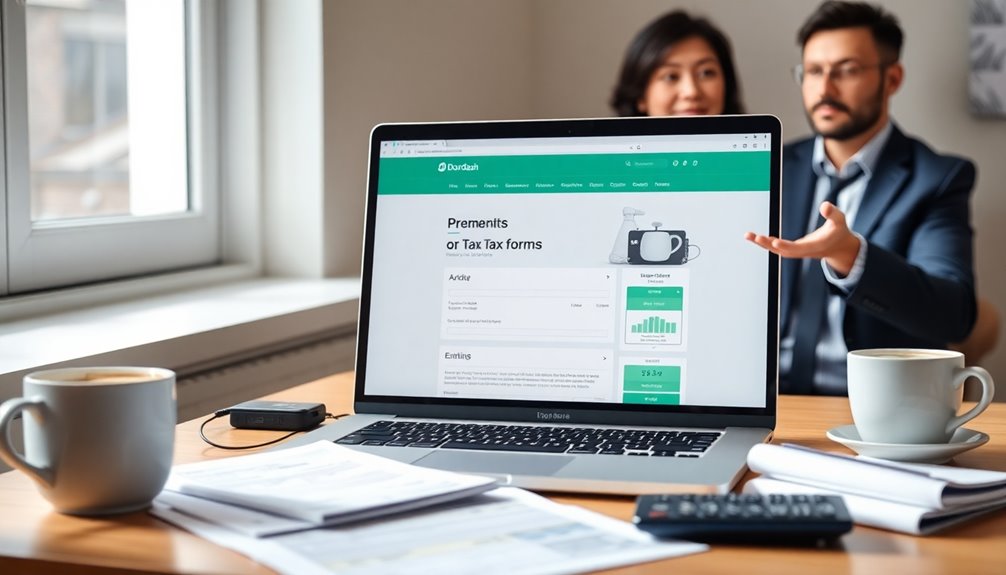
Navigating the tax landscape as a DoorDash driver can be overwhelming, especially with the complexities of self-employment taxes and various forms to manage. Seeking professional tax help is often a smart move to ensure you're on the right track.
Tax laws are intricate, and self-employment taxes involve detailed calculations. You'll need to handle forms like 1099-NEC and possibly 1099-MISC, plus make quarterly estimated tax payments.
A tax professional can help you accurately report your DoorDash income while ensuring compliance with federal and state regulations. They'll interpret your 1099 forms correctly, minimizing the risk of penalties for late or incorrect filings.
Additionally, they can assist you in identifying all eligible deductions, not just business mileage, and optimize your tax strategies to lower your overall tax liability.
If you're juggling multiple gig platforms, a tax expert can help you manage various income sources and navigate both federal and state tax forms. Staying updated on changes in tax laws and new forms is crucial, and a professional will ensure you're informed and prepared for any unique tax situations that arise.
Frequently Asked Questions
What Should I Do if I Don't Receive My 1099 Form?
If you don't receive your 1099 form, first check your email, including the spam folder, for any notifications.
Ensure your email address is current in your account.
If mid-January rolls around and you still haven't seen it, contact support for assistance.
You might also consider waiting for a paper copy, which should arrive by the end of January.
Lastly, verify your tax information is accurate to avoid issues in the future.
Can I Access My 1099 Form After Filing My Taxes?
Yes, you can access your 1099 form after filing your taxes.
Just log into your Stripe Express account to download it whenever you need. There's no deadline for accessing the form, so you can revisit it anytime for future reference or audits.
It's a good idea to keep a copy on hand, as it helps with tax compliance and planning for future tax liabilities.
Is There a Deadline to Set up My Stripe Account?
Yes, there's a deadline to set up your Stripe account.
You need to complete the setup by mid-January to ensure you receive your 1099 form electronically. If you miss this deadline, you may face delays in receiving your tax documents by mail, which can complicate your tax filing.
Make sure to verify your tax information promptly to avoid any discrepancies and stay compliant with tax regulations.
How Do I Correct Errors on My 1099 Form?
To correct errors on your 1099 form, first, identify the mistake—like incorrect amounts or names.
For minor errors, prepare a new 1099 and mark the "CORRECTED" box.
If it's a TIN or name error, create two new forms: one to nullify the original and another with the correct info.
Always include a new Form 1096 and mail everything to the IRS and relevant state tax departments.
Don't forget to keep copies for your records!
What Happens if I Miss the Tax Filing Deadline?
If you miss the tax filing deadline, you'll face penalties and interest on unpaid taxes.
The late filing penalty can add up quickly, reaching up to 25%. Your refunds will be delayed until your return is filed, and you might even lose them if you wait too long.
Additionally, failing to pay estimated taxes could lead to further penalties and impact your credit score.
It's crucial to act quickly to minimize the consequences.
Conclusion
In conclusion, getting your tax form from DoorDash is straightforward once you understand the process. Make sure you're eligible for the 1099 form, set up your Stripe account, and confirm your tax info. Remember to file your taxes accurately and keep track of your deductible business expenses. If you're feeling overwhelmed, don't hesitate to seek professional tax help. Staying organized will make tax season much easier for you!









