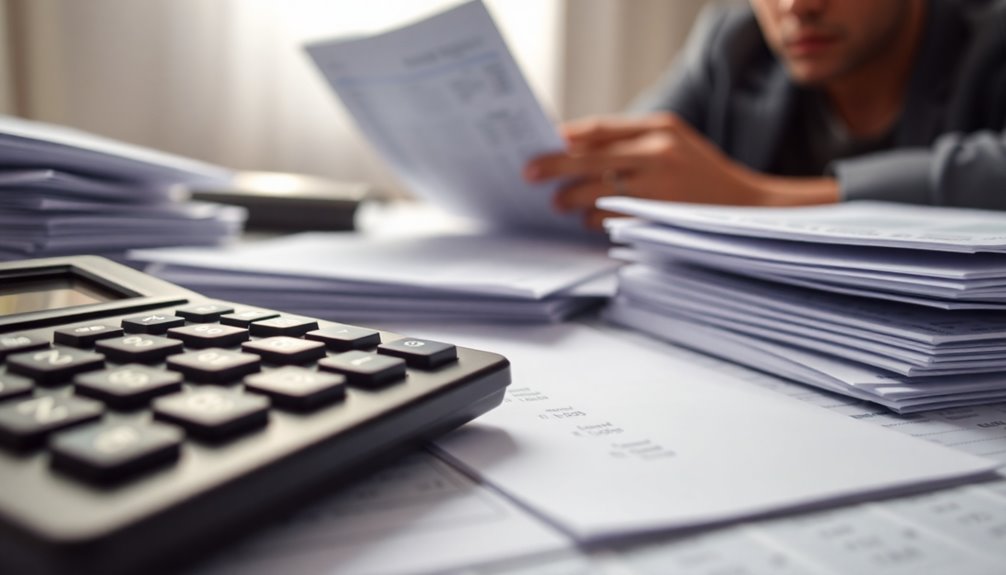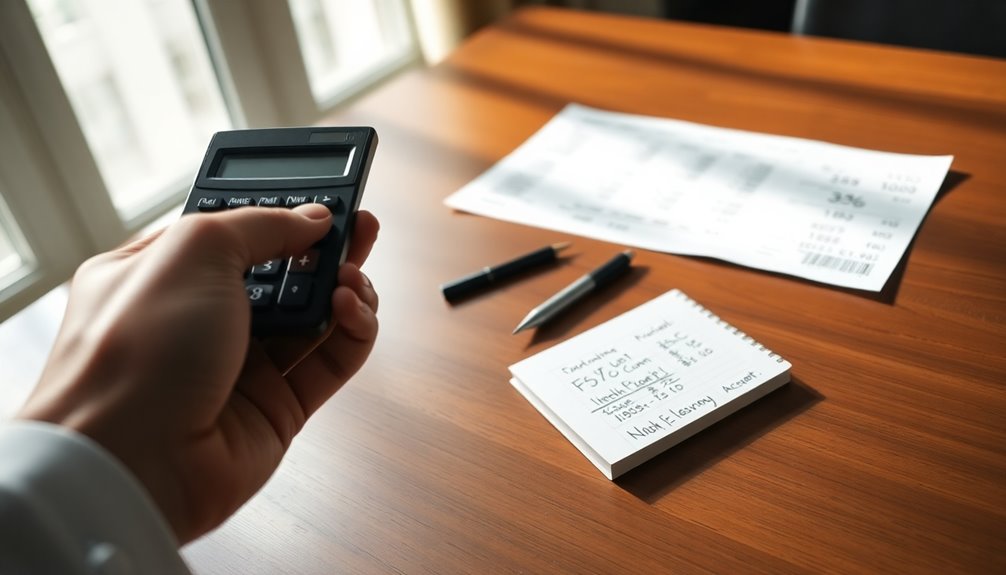Filing your taxes without a W-2 on TurboTax is quite simple. First, gather your final pay stub and any 1099 forms for other income sources. When you sign into TurboTax, select "Take me to my return" and enter your income using the details from your pay stub. If applicable, check the box indicating you haven't received a W-2. You can also explore deductions while entering your data. Make sure to review everything carefully before submission. This process ensures your return is accurate, and if you want to further streamline your filing, there are handy tools available within the software.
Key Takeaways
- Gather your final pay stub and any 1099 forms to report income accurately without a W-2.
- In TurboTax, select the option indicating you did not receive a W-2 during income entry.
- Manually input your total wages and tax withheld based on your pay stub and 1099 forms.
- Utilize TurboTax's tools to determine eligibility for standard or itemized deductions based on your situation.
- Review your return carefully for accuracy before submission, ensuring all necessary documentation is included.
Preparing to File Taxes

Preparing to file your taxes can feel overwhelming, especially if you don't have a W2. To get started, ensure you have your final pay stub for the year on hand. This document contains critical income information, so double-check all details like wages, taxes withheld, and deductions.
If you earned money abroad, gather the relevant documents to report that correctly. Additionally, collect any 1099 forms you might've for investment income or other miscellaneous earnings.
Using TurboTax can simplify the process. The software provides step-by-step guidance to help you generate a substitute W2 form based on your pay stub information. You'll need to enter the details accurately to avoid discrepancies. Accurate income reporting is essential to prevent potential issues with the IRS.
Be aware that discrepancies can lead to issues with the IRS, so it's crucial to ensure all income is reported correctly. If you run into questions or need assistance, TurboTax offers live expert help and online resources.
Keep thorough records of all documents used for filing, including your pay stubs and any substitute W2 forms. Being prepared will help you navigate the tax filing process more smoothly, even without a W2.
Entering Information Into Turbotax

Once you've gathered all your documents, it's time to enter your information into TurboTax. First, sign into your TurboTax account and select "Take me to my return" or navigate to the relevant section.
If you earned wages overseas, make sure to enter them as foreign income. You can use the search box to find specific income categories—just type "foreign income" and hit Enter.
When entering details from your final pay stub, ensure everything matches the pay stub or other income documents.
If you're reporting miscellaneous income or side hustles, click the Federal Taxes tab, then Wages & Income. You can report this income on Form 1040 line 21 or as cash income on Schedule C, applying the Qualified Business Income deduction if you qualify. Additionally, remember that selling homemade goods requires careful record-keeping of expenses and income for accurate tax reporting.
As you navigate the TurboTax interface, use the search box in the upper right corner for guidance. Follow the prompts for each type of income and review your entries carefully to catch any mistakes.
Finally, save and review your return before submission to ensure accuracy and completeness. This way, you'll have a smooth filing experience!
Using Pay Stub Details

When you're ready to file your taxes without a W-2, using your final pay stub can be a reliable way to gather the necessary information. Start by ensuring you have your last pay stub of the year, as it contains the most accurate data.
Carefully input the details from your pay stub, including your total wages, Social Security wages, Medicare wages, and federal income tax withheld. It's crucial to match these figures with what you'd see on a W-2 form to avoid discrepancies.
Next, navigate to the W-2 section in TurboTax. You can do this either through TurboTax Online, Mobile, or by searching for "W-2" in TurboTax Desktop.
Follow the prompts until you reach the uncommon situations section, where you'll check the box indicating that you didn't receive a W-2. Additionally, be aware that TurboTax provides tools to help determine whether to take the standard deduction or itemize deductions, which can significantly impact your overall tax outcome.
Then, fill out the W-2 section using the information from your pay stub and confirm your need for a substitute W-2.
Additional Required Documents

What documents do you need to gather for filing taxes without a W-2? First, collect all income statements, like 1099s, if they apply to you.
Don't forget any other income documentation, such as interest income, dividends, or Social Security benefits statements. If you received unemployment compensation, make sure to include those statements as well.
Next, you'll need information for any dependents and your spouse. Gather their Social Security numbers, dates of birth, and details about your relationship.
If you plan to claim child care credits, include information about your child care provider and any education expenses if you're claiming education credits.
Additionally, compile documentation for adjustments to your income. This includes details about student loan interest, alimony paid, retirement contributions, and health savings account contributions. Furthermore, consider using the IRS Free File Program to assist in your filing process, as it offers free guided tax preparation for those who qualify.
Don't overlook any moving expenses related to a job change or other miscellaneous deductions.
Finally, keep your previous tax year information handy, like your adjusted gross income, any prior year tax credits, and records of tax payments made during the year.
Having these documents ready will streamline your tax filing process on TurboTax.
TurboTax Tools and Support

TurboTax offers several tools and support options to help you file your taxes without a W-2 efficiently. The software provides step-by-step instructions that guide you through filling out necessary forms, including IRS Form 4852, which acts as a substitute for the missing W-2. Additionally, it is important to note that IRS regulations prohibit e-filing with Form 4852, so you will need to submit a conventional paper return.
You can easily navigate the platform by using the search box to find specific sections, like "foreign income" or accessing relevant menus with the "Jump to W-2" link.
TurboTax's user-friendly interface adapts based on your responses, ensuring you stay on track. As you progress, TurboTax checks for uncommon situations, prompting you to indicate if you didn't receive a W-2. This helps you verify your income using your last pay stub and ensures all sources are included.
If you need more help, you can connect with tax experts through TurboTax for additional support. They can guide you through the process or even complete your return for you.
With checklists and reminders generated based on your inputs, TurboTax keeps your filing organized and accurate, making tax season a little less stressful.
Finalizing and Submitting Taxes

Before submitting your tax return, it's crucial to ensure everything is accurate and complete. Start by entering the information from your final pay stub into TurboTax to generate a substitute W2 form, ensuring all details match perfectly to avoid discrepancies.
Double-check your Social Security number, employer identification number (EIN), and all income and tax withholding amounts. Don't forget to include all income sources, like multiple jobs or freelance work. Many users find that TurboTax's pricing transparency is limited, which can affect their filing experience.
Take advantage of TurboTax's step-by-step guidance and use the search function to find specific sections relevant to your situation. If you've earned wages overseas, correctly input them as foreign income and explore exclusions if applicable.
Once you've reviewed your return for any errors or omissions, follow TurboTax prompts to complete necessary forms, such as Form 8949 for capital gains.
When everything looks good, submit your return electronically for faster processing. Remember to keep a copy for your records and track your return's status through the IRS or the TurboTax dashboard.
Be prepared to respond to any IRS inquiries, using TurboTax's audit support if needed, and follow up on your refund when applicable.
Frequently Asked Questions
Can I File Taxes Without a Pay Stub?
You can't file taxes without a pay stub.
The pay stub serves as proof of your earnings and the taxes withheld throughout the year. Without it, you're missing crucial information needed for accurate reporting.
If you don't have a pay stub, try to obtain one from your employer.
Remember, filing taxes accurately is essential to avoid potential penalties or issues with the IRS.
What if My Pay Stub Has Errors?
If your pay stub has errors, you need to act quickly.
First, check all the details like wages, taxes withheld, and employer info. If something's off, contact your employer to get it corrected.
Request a revised pay stub or, if necessary, use IRS Form 4852 with the accurate info.
Make sure to update your TurboTax entries to reflect these corrections, ensuring your tax filing is accurate and hassle-free.
How Do I Calculate My Total Income?
To calculate your total income, start by identifying all sources of income, including wages, interest, dividends, and any other earnings.
Gather necessary forms like your final pay stub and any relevant documentation. Input these amounts into TurboTax, ensuring accuracy.
Add up all taxable items and include non-taxable income where applicable. Review your entries on Form 1040 to ensure everything aligns.
This helps you get an accurate total income figure for your taxes.
Will Filing Without a W2 Delay My Refund?
Yes, filing without a W-2 can delay your refund.
When you use a substitute form like Form 4852, the IRS requires manual processing, which takes longer than e-filing. If there's any discrepancy in your reported income, it could lead to further delays or even an audit.
To minimize issues, ensure all information from your pay stub is accurate before submitting. Always double-check your return for any errors that might cause holdups.
Can I Amend My Return Later if Needed?
Yes, you can amend your return later if needed. Just make sure your original return is processed first.
When you're ready, open your original return in TurboTax and follow the prompts to amend it. Only change what's necessary, and double-check the information for accuracy.
Keep a copy of both the original and amended returns for your records.
Conclusion
In conclusion, filing your taxes without a W-2 may seem challenging, but with TurboTax, you can easily navigate the process. Just gather your pay stub details and any additional documents you need. Don't hesitate to utilize TurboTax's tools and support for guidance along the way. Once you've entered all your information, you'll be ready to finalize and submit your taxes confidently. You got this!