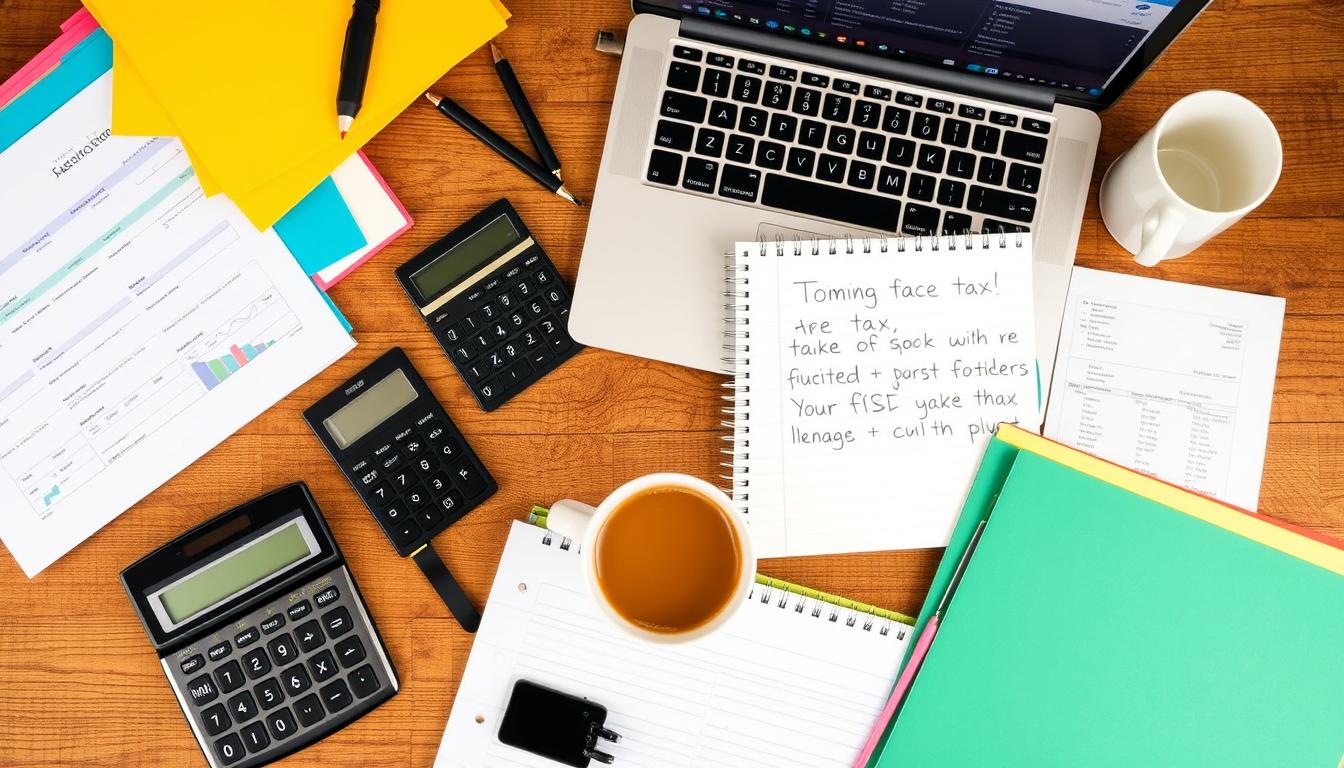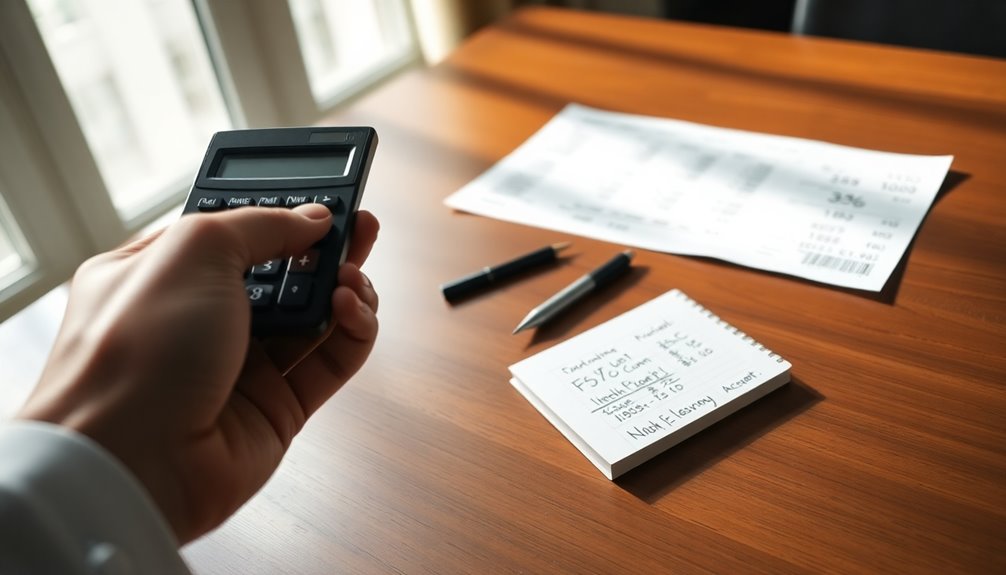To get your IRS Identity Protection Personal Identification Number (IP PIN) for taxes, you can easily apply online through the IRS website or submit Form 15227 if you prefer. Just ensure you have your Social Security number handy, as it's necessary for the process. If you opt for the online route, create an IRS account and authenticate your identity. If you lose your IP PIN, you can retrieve it online or call the IRS for help. Keep your tax filings secure by renewing your IP PIN annually. There's plenty more you can learn to navigate the process effectively.
Key Takeaways
- Obtain an IP PIN online through the IRS website by logging into your Individual Online Account and enrolling in the IP PIN program.
- Complete Form 15227 and send it to the IRS if you cannot access the online application; expect your IP PIN by mail within 4-6 weeks.
- Visit a Taxpayer Assistance Center in-person with valid identification to apply for an IP PIN directly.
- Retrieve a lost IP PIN online using the IRS IP PIN tool or call the IRS at 800-908-4490 for assistance.
- Remember to renew your IP PIN annually to maintain security for your tax filings.
Understanding IP PIN

An IP PIN, or Identity Protection Personal Identification Number, is a crucial tool for safeguarding your tax identity. This six-digit number, assigned by the IRS, helps prevent the misuse of your Social Security number on fraudulent federal income tax returns. Each taxpayer has a unique IP PIN, and it changes annually, with the IRS issuing a new one in late December or early January. To obtain your IP PIN, you'll need to use the IRS online IP PIN system. Sign in to your ID.me account or verify your identity using Self-Service or an ID.me Video Chat Agent. Once authenticated, navigate to your Individual Online Account page and select the "Enroll in IP PIN" option. If you can't establish an online account, you can also use Form 15227.
Additionally, it's important to note that missing or incorrect IP PIN can result in the rejection of your electronically filed tax returns. When filing your tax returns, remember to include your IP PIN. If you file electronically and your IP PIN is missing or incorrect, your return will be rejected. For paper-filed returns, omitting the IP PIN could lead to delays in processing. Keep your IP PIN secure and don't share it, except with your tax preparer.
Eligibility Requirements

To qualify for an Identity Protection Personal Identification Number (IP PIN), you need to meet specific eligibility requirements. All individual taxpayers can opt in to receive an IP PIN, and your spouse and dependents can be included if they pass the identification process.
If you've experienced identity theft and resolved the issues with the IRS, you'll automatically receive an IP PIN each year. There are no restrictions based on income or filing status.
You must have a valid Social Security number or Individual Taxpayer Identification Number (ITIN) to apply. For online applications, you'll need an email address to create your IRS account, along with a photo ID for verification. Additionally, obtaining an IP PIN helps protect against tax-related identity theft by providing an extra layer of security for your tax filings.
If you're applying by mail or fax, ensure your adjusted gross income is below $73,000 for individuals or $146,000 for married couples filing jointly.
Online Application Process

Navigating the online application process for an Identity Protection Personal Identification Number (IP PIN) is straightforward and can be completed in just a few steps.
First, log into your Individual Online Account on IRS.gov. You'll need to authenticate using ID.me to access your account securely.
Once you're logged in, head to the "Profile" section located in the upper right corner of the page. Scroll down to the bottom of your profile page, where you'll find the "Enroll in IP PIN" button. Click on it to begin the identity verification process.
You'll need to provide specific information to verify your identity, including your Social Security number and date of birth. Make sure to enter details from your previous tax return accurately. Another important aspect to remember is that the IP PIN changes annually, so you will need to request a new one each year to maintain your security.
Follow the IRS tool's guided steps, ensuring all required fields are filled correctly.
After completing these steps, click the "Enroll now" button in the confirmation pop-up. You'll receive immediate confirmation of your IP PIN enrollment, which will be valid for the current tax year.
Using Form 15227

If the online application isn't the right fit for you, using Form 15227 is a viable alternative for obtaining your Identity Protection Personal Identification Number (IP PIN).
First, ensure you meet the eligibility criteria: your adjusted gross income must be below $73,000 if you're an individual or below $146,000 if filing jointly. You'll need a valid Social Security Number (SSN) or Individual Taxpayer Identification Number (ITIN), and access to a phone for identity verification. Also, you shouldn't already have an assigned IP PIN. Additionally, remember that the IP PIN is mandatory for confirming identity on federal returns during the calendar year.
To apply, complete Form 15227 with accurate details, including your name, mailing address, and phone number. After signing the form to certify your information, mail or fax it to the IRS using the address provided.
The IRS will call you to verify your identity, which is crucial before they issue your IP PIN. Once your identity is confirmed, expect to receive your IP PIN by mail within four to six weeks.
Retrieving a Lost IP PIN

Losing your Identity Protection Personal Identification Number (IP PIN) can be frustrating, but retrieving it is straightforward. You can easily get your IP PIN online using the IRS IP PIN tool on their website. To access the tool, you'll need an IRS online account, which requires identity verification through ID.me. The tool's available from mid-January to mid-November. Once you log in and select "Retrieve Your IP PIN," your current IP PIN will appear on the screen after successful verification. Additionally, it is important to remember that the IP PIN is unique to each taxpayer and changes annually.
If you can't retrieve it online, you can call the IRS at 800-908-4490 for assistance. This number is dedicated to IP PIN issues. Be ready to provide identification information to verify your identity over the phone. After verification, the IRS will reissue your IP PIN. If online and phone methods aren't feasible, you can apply by mail or fax using Form 15227. This process is slower, as you'll need to wait for the IRS to contact you for identity verification and then mail your IP PIN within four to six weeks. In-person assistance at a Taxpayer Assistance Center is another option but involves more steps.
Including IP PIN in Returns

Once you've retrieved your IP PIN, it's important to know how to include it in your tax returns. Whether you're filing electronically or on paper, you must enter the IP PIN to avoid any issues. For electronic returns, make sure to include your IP PIN on Form 1040 to the right of your signature. If you forget to add it, the IRS will reject your return. Additionally, remember that IP PIN changes annually, so be sure to verify your number each tax season.
When filing a paper return, the process is similar. Again, write your IP PIN on Form 1040 next to your signature. Omitting this vital information could lead to significant processing delays. If you're claiming dependents who also have IP PINs, don't forget to include their numbers as well.
Special Considerations

When applying for an IP PIN, there are several special considerations to keep in mind. First, remember that the IP PIN is available to all U.S. taxpayers, regardless of whether you've experienced identity theft in the past. However, you must go through a rigorous identity verification process, which is crucial for ensuring that only legitimate individuals receive an IP PIN.
If you're planning to apply via mail or fax, your adjusted gross income must be below $73,000 for individuals or $146,000 for married couples filing jointly. Additionally, you'll need access to a phone for verification purposes. ITIN holders, who may not have an SSN, also have specific considerations when filing their taxes.
You can also apply online through the IRS IP PIN tool, which is often the quickest method. For in-person applications at a Taxpayer Assistance Center, bring one picture ID and another form of identification.
Remember that each year, you'll need to renew your IP PIN to maintain its security effectiveness. Using the IP PIN alongside your Social Security Number or Individual Taxpayer Identification Number enhances the security of your tax filings, helping to protect your refunds and credits from identity theft.
Additional Resources

To help you navigate the process of obtaining and managing your IP PIN, a variety of resources are available at your fingertips.
First, the IRS website is your primary source for instructions and support related to IP PINs. You can access the "Get an IP PIN" tool from mid-January to mid-November, allowing you to apply online easily. If you prefer alternative methods, you can use Form 15227 to apply by mail or fax if online verification isn't successful.
For immediate assistance, don't hesitate to call the IRS at 800-908-4490, or if you're outside the U.S., reach out to 1-267-941-1000. They can help you retrieve a lost IP PIN or answer any inquiries.
If you need in-person help, Taxpayer Assistance Centers are available, where you should bring two identification documents. Feedback from users on their experiences with these resources can significantly enhance the overall user experience.
Additionally, consider using tax filing software that supports IP PIN entry, like eFile.com.
Lastly, review IRS identity theft information to fully understand the benefits of having an IP PIN. These resources will ensure you stay informed and secure throughout the tax process.
Frequently Asked Questions
How Long Is the IP PIN Valid?
The IP PIN is valid for one calendar year.
After that, you need to obtain a new one, as the previous year's PIN won't work.
Each January, the IRS generates new IP PINs, which you can retrieve through your IRS Online Account or receive by mail.
It's important to use your IP PIN when filing federal tax returns and keep it secure, sharing it only with the IRS or your tax preparer.
Can I Use the IP PIN for State Taxes?
You can't use the IP PIN for state taxes.
It's specifically meant for federal tax returns to help protect your identity. Each state has its own rules and may have different identity protection measures, but they don't reference the IRS IP PIN.
What if I Forget My IP PIN?
If you forget your IP PIN, don't panic!
You can easily retrieve it online by visiting the IRS IP PIN page. Just sign in to your ID.me account or verify your identity.
If that doesn't work, call the IRS for help or fill out Form 15227 to request it by mail.
Remember to keep your IP PIN secure and accessible for future use to avoid any issues with your tax return.
Are There Fees to Apply for an IP PIN?
No, there aren't any fees to apply for an IP PIN.
You can apply online through IRS.gov, by mail or fax using Form 15227, or in-person at a Taxpayer Assistance Center, all at no cost.
Just make sure you meet the eligibility criteria, like having a valid SSN or ITIN and an adjusted gross income below the specified limits.
It's a straightforward and free process for eligible taxpayers.
Can I Change My IP PIN After Receiving It?
You can't change your IP PIN online after receiving it.
If you need to change or reissue your PIN, you'll have to call the IRS at 800-908-4490.
They're available Monday to Friday, from 7 a.m. to 7 p.m. local time.
An assistor will verify your identity, and they'll mail the new PIN to your address within 21 days.
Make sure you have your information ready when you call!
Conclusion
In summary, getting your IP PIN is a crucial step in protecting your tax identity. By understanding the eligibility requirements and following the application process, you can secure your PIN with ease. Don't forget to keep it safe and include it in your tax returns to prevent any hassle. If you ever lose it, just follow the retrieval steps. With these tips, you're well on your way to a smoother tax filing experience.