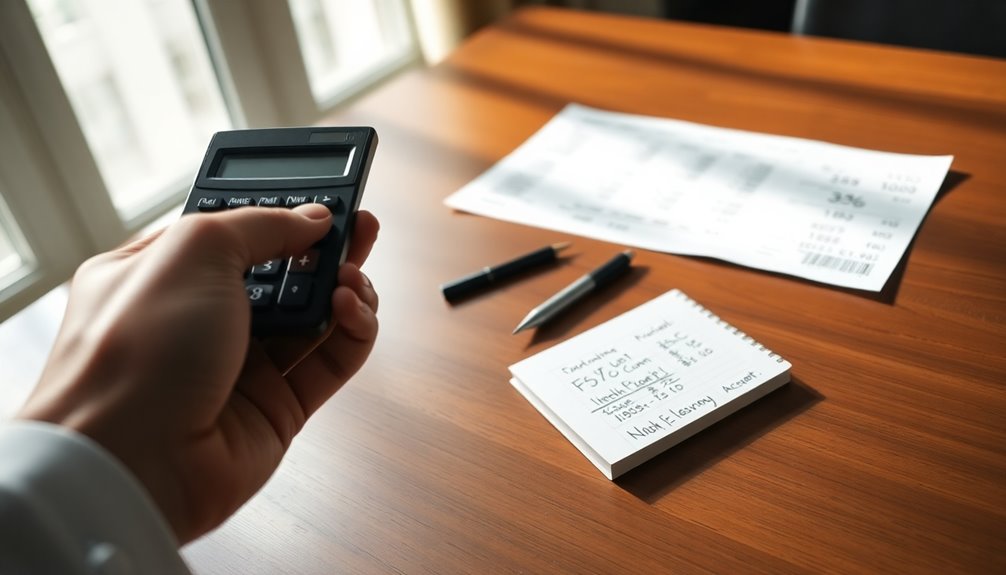To file taxes with DoorDash, you'll first need to collect your earnings documentation, including the 1099-NEC form, which you'll receive if you earned $600 or more. As an independent contractor, report all your earnings on Form 1040 and Schedule C. Remember to track your business expenses, like mileage and gas, as these can be deducted from your taxable income. If your earnings exceed $1,000, make estimated tax payments quarterly. Lastly, using resources and tools can help simplify your filing process. If you want to explore more tips and tricks on this topic, keep going!
Key Takeaways
- Collect your 1099-NEC form from DoorDash and any other tax documents needed for accurate reporting.
- Report all DoorDash earnings on Form 1040 and Schedule C, including tips and business expenses.
- Keep track of eligible deductions such as mileage, vehicle expenses, and cell phone usage to maximize tax savings.
- Make estimated tax payments quarterly if your earnings exceed $1,000 to avoid penalties.
- Stay informed about your independent contractor status and engage with tax resources for compliance and planning.
Understanding 1099 Forms

When you work as a Dasher, understanding 1099 forms is crucial for managing your taxes effectively. If you earn $600 or more in a tax year from DoorDash, you'll receive a 1099-NEC form.
DoorDash sends this form through Stripe, a third-party vendor, by January 31 of the following year. You'll get an email from Stripe Express to help you set up or access your account for e-delivery of your 1099 form, which includes instructions for confirming your tax information—like your name, address, and Social Security number or EIN.
The 1099-NEC form details your total earnings from DoorDash, including base pay, tips, pay boosts, and milestones. It's essential for accurate tax reporting, as it reflects all the income you need to report on your tax return. Additionally, it's important to understand that the 1099 form identifies Dashers as independent contractors, which affects how you report your earnings.
To access your form, create a Stripe Express account and download it once it's available. E-delivery lets you access it faster than snail mail, which can take up to 10 business days.
This form will be vital when filing your taxes, completing Schedule C, and calculating your self-employment taxes.
Tax Obligations for Dashers

As a Dasher, you're considered an independent contractor, which means you have specific tax obligations to fulfill.
First, you must report all your earnings from DoorDash to the IRS, even if you don't receive a 1099 form. This includes tips, which are also taxable. You'll report your income on Form 1040 and use Schedule C for detailing your business income and expenses.
Being self-employed means you're responsible for self-employment taxes, covering Social Security and Medicare, at a rate of 15.3%. This tax is in addition to your regular income tax and can be partially deducted on your annual return. Additionally, you will need to make estimated tax payments if your earnings exceed $1,000.
If your self-employment income is significant, you might need to make quarterly estimated tax payments.
Don't forget about eligible deductions! You can deduct mileage at 57.5 cents per mile, along with other vehicle expenses, business supplies, and even cell phone bills related to your work.
Remember to file your federal tax returns by mid-April and keep accurate records throughout the year. Failing to report your earnings can lead to penalties, so consider consulting a tax professional for guidance.
Collecting Tax Documentation

To ensure a smooth tax filing process, you'll need to gather all necessary tax documentation related to your DoorDash earnings. If you've earned over $600 in a year, DoorDash will send you a 1099-NEC form by January 31st. You can also download this form through your Stripe Express account.
Remember, DoorDash sends a copy of this form to the IRS, so make sure it includes all your income, including tips.
If you're employed elsewhere, collect your W-2 forms as well. If you've worked with other gig platforms, gather their 1099 forms too. It's crucial to ensure your Social Security Number (SSN) or Employer Identification Number (EIN) is correctly linked to your DoorDash account.
Don't forget to track your business expenses, as these can be deducted from your taxable income. Use IRS-compliant mileage tracking tools to log your miles, and document other expenses like fuel and phone usage. Keeping accurate records of all income sources is essential for tax filing.
Maintain detailed records of your total earnings and any estimated tax payments made throughout the year. Organizing these financial records early will save you time and stress when it's time to file.
Filing Federal Tax Returns

Filing your federal tax returns can feel daunting, but understanding the process makes it manageable. As a DoorDash driver, you'll receive a 1099-NEC form from DoorDash if your earnings exceed $600 in a year. This form, typically sent out by January 31, details your non-employee compensation, including base pay, tips, and incentives. It's essential for reporting your income on your tax return. Additionally, you should be aware that your earnings must be reported even if you do not receive a 1099 form.
You must file your federal tax returns by mid-April, usually April 15. You can use IRS Free File, paid online software, or a professional tax preparer. To report your earnings from the 1099-NEC form, you'll need to complete a Form 1040.
Remember, any taxes owed are due on the same day as your filing. If you're self-employed and expect to owe $1,000 or more in taxes, you'll also need to make estimated tax payments quarterly. Missing these payments can lead to late fees and penalties.
It's crucial to accurately report your income and make timely payments to avoid financial burdens and potential IRS issues. Keep everything organized to simplify this process.
Claiming Tax Deductions

Maximizing your tax savings as a DoorDash driver involves understanding the various deductions available to you. One of the most significant deductions is mileage. For 2023, you can deduct $0.655 per mile driven for work-related tasks, including picking up and delivering food.
Remember, commuting miles aren't deductible, so be sure to track only work-related mileage. A mileage tracker app can simplify this process. You can also claim vehicle-related expenses such as gas, maintenance, and insurance. If you lease your vehicle, lease payments and registration fees are deductible, along with tolls and parking fees.
Don't forget about depreciation, garage rent, and tires as eligible expenses. In addition, consider other business expenses. If you use your cell phone for DoorDash, that expense can be deducted. Health insurance deductions can also significantly reduce your taxable income, particularly if you cannot receive insurance through a spouse or parent. Health insurance premiums, insulated courier bags, and even retirement contributions are all deductible too.
Keep detailed records of these expenses throughout the year; you'll need them for Schedule C on your federal tax return. Accurate reporting is key to ensuring you avoid any issues with the IRS.
Managing Quarterly Taxes

As a DoorDash driver, managing your quarterly taxes is crucial to avoid surprises at tax time. If your estimated annual tax liability is $1,000 or more, you'll need to pay these taxes quarterly.
Since you're self-employed, it's your responsibility to keep track of your earnings and expenses, which includes all your DoorDash income. Independent contractors must also pay federal and state income taxes, with tax percentages varying by income level and state tax brackets.
Quarterly tax payments are due on specific dates: April 15th, June 15th, September 15th, and January 15th of the following year. To calculate your payments, estimate your total annual tax liability and divide it by four.
Make sure to consider both federal and state taxes, as well as the 15.3% self-employment tax.
Use Form 1040-ES for filing your estimated quarterly taxes. You can make electronic payments through the IRS website for convenience.
Keep detailed records of your income and expenses to ensure accurate reporting. If you feel overwhelmed, don't hesitate to consult a tax professional for assistance.
Finally, remember to reconcile your quarterly payments when you file your annual tax return using Form 1040, ensuring everything aligns correctly.
Resources for Dashers

Managing your finances as a DoorDash driver goes beyond just quarterly tax payments.
You'll need to stay organized and informed about various resources that can help you navigate the tax landscape. First, ensure you receive your 1099-NEC Form from Stripe Express if you've earned over $600. This form details your base pay, tips, and pay boosts.
When it comes time to file, use Form 1040 along with Schedule C to report your business income and expenses. Independent Contractor Status requires you to self-report your income, including tips.
Don't forget about any additional state and local forms that might apply. For expense tracking, tools like Keeper or Everlance can make it easier to categorize your business costs.
Make sure to report all your earnings, including tips, and take advantage of eligible deductions like mileage, vehicle expenses, and supplies.
Keep detailed records, as these will help you calculate your net income effectively.
Lastly, be aware of filing deadlines, typically mid-April, and consider using IRS Free File or a professional tax preparer to help streamline the process.
Staying informed and organized will make your tax season a lot smoother!
Frequently Asked Questions
Can I File My Taxes Using a Mobile App?
Yes, you can file your taxes using a mobile app! Many tax apps let you prepare and file directly from your smartphone or tablet.
They offer features like document uploads, real-time tracking of your return, and communication with tax professionals through messaging or video chat.
Plus, you can securely manage your personal documents and track expenses.
Just make sure to choose an app that meets your specific tax needs and requirements.
What if I Forget to Report My Doordash Income?
If you forget to report your DoorDash income, you could face serious consequences.
The IRS might impose penalties and fines on you, which can be significant. They may also audit your finances, leading to further complications and potential back taxes.
To correct this, file an amended return as soon as possible, pay any owed taxes, and keep detailed records of your earnings.
Consulting a tax professional can also help you navigate this situation.
Are Tips Reported on My 1099-NEC Form?
Tips aren't explicitly listed on your 1099-NEC form, but they're generally included in your total earnings from DoorDash.
You still need to report all your income, including tips, to the IRS, even if they're not itemized.
It's crucial to keep accurate records of everything you earn, as this will help ensure you file your taxes correctly.
Don't forget, the responsibility for reporting lies with you!
How Do I Track My Mileage for Tax Purposes?
To track your mileage for tax purposes, you can use a dedicated mileage-tracking app like TripLog or Everlance, which automatically records your miles and provides IRS-compliant reports.
Alternatively, you can maintain a manual log by noting dates, trip purposes, and odometer readings. Make sure to document all business-related miles, including errands.
Whichever method you choose, consistency is key to ensuring accurate and comprehensive records for your tax filings.
Can I Deduct Equipment Purchased for Doordash Deliveries?
Yes, you can deduct equipment purchased for your DoorDash deliveries.
Items like insulated food bags, coolers, and cell phone mounts are all considered legitimate business expenses. By keeping receipts and documentation, you can easily track these costs for tax purposes.
Conclusion
Filing your taxes as a DoorDash driver can seem overwhelming, but you've got the tools to navigate it. By understanding 1099 forms, knowing your tax obligations, and keeping track of your expenses, you can streamline the process. Don't forget to manage your quarterly taxes to avoid surprises at tax time. With the right resources and a proactive approach, you'll stay on top of your tax responsibilities and keep more of what you earn.