To avoid taxes on Cash App, start by keeping your transactions under the reporting thresholds. For 2023, that means gross payments should stay below $20,000 and keep your transactions under 200. Use a personal account for personal payments to sidestep business reporting. Make sure to categorize your transactions correctly and maintain accurate records. Maximize write-offs by identifying deductible business expenses. Lastly, separate your business and personal funds to simplify your bookkeeping. There are more strategies to help you navigate tax obligations effectively, ensuring you're informed and prepared for future changes.
Key Takeaways
- Utilize Cash App for personal transactions, as business accounts face higher reporting thresholds and tax obligations.
- Keep transactions under the $20,000 and 200 transaction limits for 2023 to avoid 1099-K reporting.
- Maintain clear separation between personal and business accounts to simplify tax reporting and compliance.
- Document all transactions accurately to ensure you report only taxable income, avoiding potential audits.
- Consider consulting a tax professional to explore legal strategies for minimizing taxable income related to Cash App transactions.
Understanding Tax Reporting Thresholds
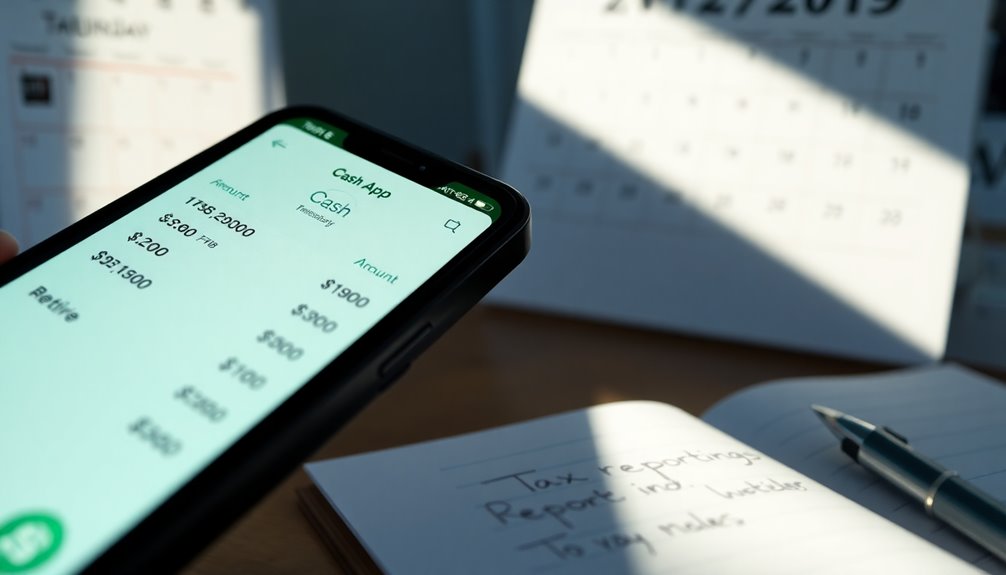
Understanding tax reporting thresholds is crucial for anyone using Cash App for business transactions. For 2023, if you receive more than $20,000 in gross payments and conduct over 200 transactions, you'll need to report this income using Form 1099-K.
While the IRS initially planned to lower the threshold to $600, they delayed this change, allowing you to navigate the year with the previous limits. Remember, these thresholds only apply to business accounts, not personal ones, and transactions must involve goods or services to be considered reportable. Additionally, businesses must be aware that Form 1099-K is used for income reporting to the IRS, emphasizing the importance of accurate reporting.
You should also be aware that some states have lower reporting thresholds. Therefore, it's essential to check your state's specific requirements, as Cash App may report amounts below the federal threshold to adhere to local laws. This variation means staying informed about your state's regulations is critical.
Looking ahead, the reporting landscape will change in 2024, requiring Form 1099-K for payments exceeding $5,000. Understanding these thresholds helps you manage your tax obligations more effectively and avoid potential penalties for failing to report income accurately.
Keep these guidelines in mind to stay compliant and make the most of your Cash App transactions.
Categorizing Your Transactions

Categorizing your transactions on Cash App is essential for keeping your finances organized and ensuring accurate tax reporting. Start by reviewing each transaction individually to assign the right categories based on the description, merchant, and amount. This manual process can be time-consuming, especially with numerous transactions, but it ensures high accuracy.
To streamline categorization, consider implementing preset rules. You can create rules that automatically assign categories based on specific merchants or keywords. For instance, transactions from "Office Depot" could be classified as "Office Supplies," while payments labeled "Geico" might fall under "Insurance."
Combining criteria like date ranges or amounts can further refine your categorization process. Additionally, frequent cash users may find this method cumbersome, making it essential to explore more efficient options.
If you're looking for an even more efficient method, explore machine learning and AI-driven categorization. These systems learn from your categorized data, recognizing patterns to automate future transactions with minimal manual input. They improve over time, adapting to your transaction habits, making categorization less of a chore.
Lastly, linking your Cash App to financial management tools or utilizing CSV imports can automate tracking and categorization, increasing both accuracy and efficiency.
Proper Account Usage

To effectively manage your finances on Cash App, it's crucial to use the right type of account for your transactions. If you're running a business, open a Cash App for Business account. This keeps your personal and commercial activities separate, helping you avoid account lockouts and compliance issues. Additionally, using a dedicated business account allows for better integration with Cash App's features tailored for business transactions.
Accurate record-keeping becomes much easier when you maintain distinct accounts. Make sure to link a dedicated business bank account to your Cash App for Business. This helps you track business transactions clearly and keeps your financial records organized. Avoid mixing personal and business funding sources—using a debit or credit card that's solely for business purposes simplifies your bookkeeping even more. Always comply with Cash App's terms of service. If you use a personal account, stick to non-commercial activities; otherwise, you risk account restrictions.
In addition, be mindful of potential regulatory compliance challenges that can arise from improper account usage. Ensure all transactions match your account type to maintain access. Lastly, consider utilizing additional financial tools like accounting software to help track your transactions and streamline tax preparations. Keeping accurate records of every transaction will serve you well in the long run.
Managing Tax Obligations

Managing your tax obligations effectively can save you a lot of headaches down the line. To start, understand the reporting thresholds for your transactions. For tax year 2023, you'll need to report if your transactions exceed $20,000 and involve more than 200 transactions. This drops to $5,000 in gross receipts for 2024, and the IRS will implement a $600 threshold in 2025. Keep in mind, these apply only to business and self-employed activities.
Maintain accurate records of all transactions, noting amounts, purposes, and dates. Consider using accounting software like QuickBooks to help categorize your transactions. Download your annual statements from Cash App for a complete financial overview and regularly review your records to prepare for any tax liabilities. Additionally, remember that payment processors report gross payments via 1099-K forms, so it's crucial to verify their accuracy to avoid potential tax issues.
Make sure all your taxpayer information is accurate to avoid discrepancies with the IRS. Familiarize yourself with IRS regulations on digital payments and Form 1099-K.
If you're self-employed, remember to make quarterly tax payments if you expect to owe at least $1,000. Set aside a portion of your income for these payments to manage your cash flow effectively and avoid late penalties.
Maximizing Deductions and Write-Offs

Maximizing deductions and write-offs is crucial for minimizing your tax liability when using Cash App for business transactions. Start by identifying deductible expenses that are ordinary and necessary for your business. Office supplies, marketing costs, and professional service fees are all eligible deductions. Additionally, understanding your tax obligations can help ensure you are claiming all possible deductions accurately.
You can also deduct expenses related to office rent, utilities, and the business portion of vehicle expenses, including maintenance and fuel. It's important to remember that personal payments between friends and family are not deductible, so ensure every expense has a clear business purpose and keep accurate records. This will help you during IRS audits and ensure you can justify your write-offs.
Consider using separate accounts for your business and personal finances to simplify tracking. Freelancers should pay attention to common deductions like phone and internet costs, travel expenses, and equipment purchases.
Don't forget about the home office deduction if you work from home! Utilizing tools like automated tracking apps or expense scanning services can streamline the process. These tools help you keep detailed expense reports, which are essential for estimating your tax liability and meeting important filing deadlines.
Frequently Asked Questions
Can I Use Cash App for Personal Transactions Without Tax Implications?
Yes, you can use Cash App for personal transactions without tax implications.
Payments between friends and family, like splitting bills or sending gifts, aren't considered taxable income. Since these transactions are personal in nature, you don't need to report them on your tax returns.
However, if you sell personal items for more than you originally paid, that could trigger capital gains taxes, so keep accurate records of such sales.
What Happens if I Exceed the Reporting Threshold?
If you exceed the reporting threshold of $5,000 in 2024, the payment app will issue a Form 1099-K to both you and the IRS.
This form reports your gross payment transactions, and you must include this income on your tax return, even if not all of it's taxable.
Keeping accurate records of your transactions is essential to avoid penalties and ensure compliance with federal and state tax obligations.
How Can I Track My Cash App Transactions Effectively?
To track your Cash App transactions effectively, tap the clock icon on the home screen to access the Activity tab.
Scroll through your complete transaction history, and tap on specific payments for detailed info. Use the search bar to find transactions by recipient or payment type.
You can also log in online to export your data as a CSV file, making it easier to manage your finances and keep track of your spending habits.
Are There Penalties for Late Tax Payments?
Yes, there are penalties for late tax payments. If you don't file your tax return on time, you could face penalties that can add up significantly.
The late filing penalty can reach up to 47.6% of unpaid taxes. Additionally, interest on unpaid taxes accumulates, increasing your total liability.
To avoid these issues, ensure you file on time, maintain accurate records, and consider consulting a tax professional for guidance.
Can I Combine Personal and Business Accounts on Cash App?
Yes, you can combine personal and business accounts on Cash App. You simply link them to the same email or phone number.
To create a business account, go to your profile and select "Create a business account." Once verified, you'll see a green business badge.
Keep in mind that it's essential to separate your transactions for clarity and compliance, as business transactions have specific requirements and fees associated with them.
Conclusion
In conclusion, while you can't completely avoid taxes on your Cash App transactions, you can navigate them wisely. By understanding tax reporting thresholds and categorizing your transactions accurately, you'll minimize surprises come tax season. Make sure you use your account properly and manage your tax obligations effectively. Plus, don't forget to maximize deductions and write-offs whenever possible. With these strategies, you'll stay on top of your finances and make the most of your Cash App usage.









