The IRS “Where’s My Refund?” tracker is a handy online tool that shows the status of your tax refund in clear stages, like receipt, review, and disbursement. It’s easy to access through IRS.gov or the IRS2Go app, but it only covers original individual returns filed electronically or by mail, not amended or business returns. If you want tips on making the process smoother or understand delays, continue exploring.
Key Takeaways
- The IRS “Where’s My Refund?” tracker provides real-time updates on refund status stages for original individual returns.
- It requires accurate filing info, such as SSN, filing status, and refund amount, to access personalized updates.
- The tool updates nightly and only covers refunds for original filings, excluding amended and business returns.
- Processing times vary based on filing method, complexity, and potential IRS reviews, with delays possible for errors or fraud checks.
- For detailed issues or delays, users should contact IRS directly or use online accounts instead of relying solely on the tracker.
Understanding the Tracker’s Purpose and Accessibility
The IRS “Where’s My Refund?” tracker serves a clear purpose: it helps you monitor the progress of your tax refund after submitting your return. It provides personalized refund dates once your return has been processed and approved, showing you the stages: Return Received, Refund Approved, and Refund Sent. This tool aims to reduce unnecessary calls to the IRS by keeping you informed about your refund process. It also helps identify if additional steps, like filing a claim for a lost refund, are needed. Accessible through IRS.gov and the IRS2Go app, it updates nightly and requires your SSN or ITIN, filing status, and the exact refund amount. The tracker is available for current and certain prior-year tax returns, making refund tracking straightforward and efficient. Understanding the contrast ratio can also help you interpret the clarity of images if you are viewing your documents or related visuals on screen.
Essential Data Needed to Check Your Refund Status

To successfully check your refund status, you need to provide specific information that verifies your identity and matches your tax return details. This includes your Social Security Number (SSN) or ITIN, your exact filing status, and the full refund amount as declared on your tax return. Accurate data entry is essential, whether you’re accessing via IRS.gov or the IRS2Go app. Keep in mind that refund timing varies: e-filing usually provides status within 24 hours, while prior-year returns take 3-4 days, and paper filers wait about four weeks. The tracker updates once daily, so checking multiple times won’t give new info. Providing precise, matching details guarantees smooth status retrieval and helps you stay informed about your refund progress. Incorporating AI security measures can enhance the confidentiality of your personal information during online checks.
The Three Stages of Refund Processing

Understanding the three stages of refund processing helps you track your money more effectively. First, the IRS confirms they’ve received your return, and then they review it for accuracy. Finally, your refund gets approved and sent, either by direct deposit or check. Processing times can vary depending on the complexity of your return and whether additional review is needed.
Return Receipt Confirmation
When you submit your tax return, the IRS begins its processing by confirming receipt, marking the official start of your refund journey. This return receipt confirmation assures your filing has entered the system, with date-stamping happening immediately for e-files or after manual processing of paper returns, which can take around four weeks. This acknowledgment doesn’t mean your refund is approved, only that your return is in the queue. It also helps prevent tax fraud by establishing an official submission date, which can be vital if issues like refund penalties or discrepancies arise later. Electronic filers can check their status via the “Where’s My Refund?” tool after 24 hours, while paper filers must wait longer. This initial step is fundamental for tracking your refund’s progress accurately. Additionally, understanding the timing and procedures involved can help you recognize the importance of return receipt confirmation in safeguarding your refund.
Refund Disbursement Process
Once your tax return has been received and acknowledged by the IRS, the process moves into the review phase, where the agency verifies your information, including tax credit eligibility and potential refund audit procedures. During this stage, the IRS confirms personal details and checks for accuracy, which can take up to 21 days for e-filed returns. If your return involves complex credits or discrepancies, additional review steps may extend this period. The IRS’s “Where’s My Refund?” tool updates daily, showing when your return is under review and when the refund is approved. If your return passes review without issues, the final stage begins, and your refund is finalized for disbursement. Refunds are typically sent via direct deposit or mailed check, with timing depending on filing method and review requirements. Understanding these stages can help taxpayers manage expectations and monitor their refund progress effectively. Additionally, ongoing monitoring of AI behavior by the IRS could improve detection of errors and fraud in future processing systems.
How Quickly You Can Expect Updates

The IRS updates your refund status at different speeds depending on how you filed your return. Electronic filers typically see updates within 24 hours of the IRS receiving their e-filed return, while paper filers wait about 4 weeks before updates appear. If you e-file a prior-year return, you might check your status in 3 to 4 days. Keep in mind, the update frequency is daily, usually overnight, so checking multiple times won’t speed up the process. Here’s a quick overview:
| Filing Method | Approximate Refund Status Update Time |
|---|---|
| E-filed current-year | 24 hours after receipt |
| Paper return | About 4 weeks |
| E-filed prior-year | 3-4 days after receipt |
Patience is key during refund processing. Additionally, understanding the refund timeline can help set realistic expectations.
Common Reasons for Refund Delays
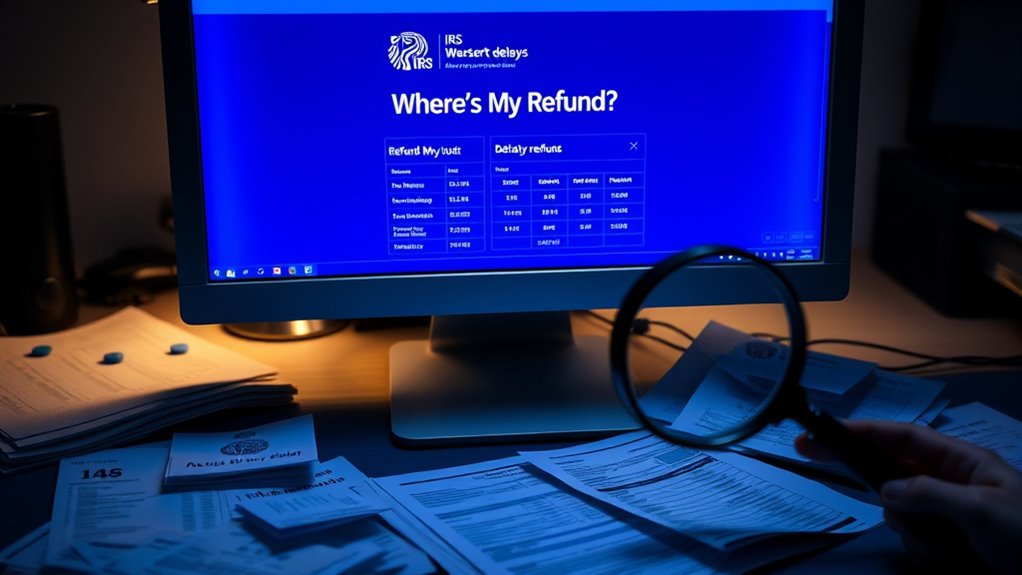
Refund delays often happen because of errors or missing information on your return. Mismatched Social Security Numbers or incorrect filing statuses can trigger IRS holds for manual verification. Errors in bank account details can force the IRS to issue paper checks, slowing down your refund. Claiming certain credits like the Earned Income Tax Credit (EITC) or Additional Child Tax Credit (ACTC) can cause delays, especially during fraud prevention efforts. The IRS also reviews returns for refund fraud or tax identity theft, which can lead to holds. Additional verification is common if your return shows suspicious or inconsistent data. Large refund claims or complex returns can strain IRS systems, causing further delays. Understanding these common reasons helps you anticipate potential issues and avoid unnecessary processing delays. Errors in income reporting or mismatched records with the IRS can also extend processing times, especially if discrepancies require further investigation. Being aware of tax return accuracy and ensuring all information matches IRS records may help prevent some delays.
Managing Lost or Stolen Refund Checks
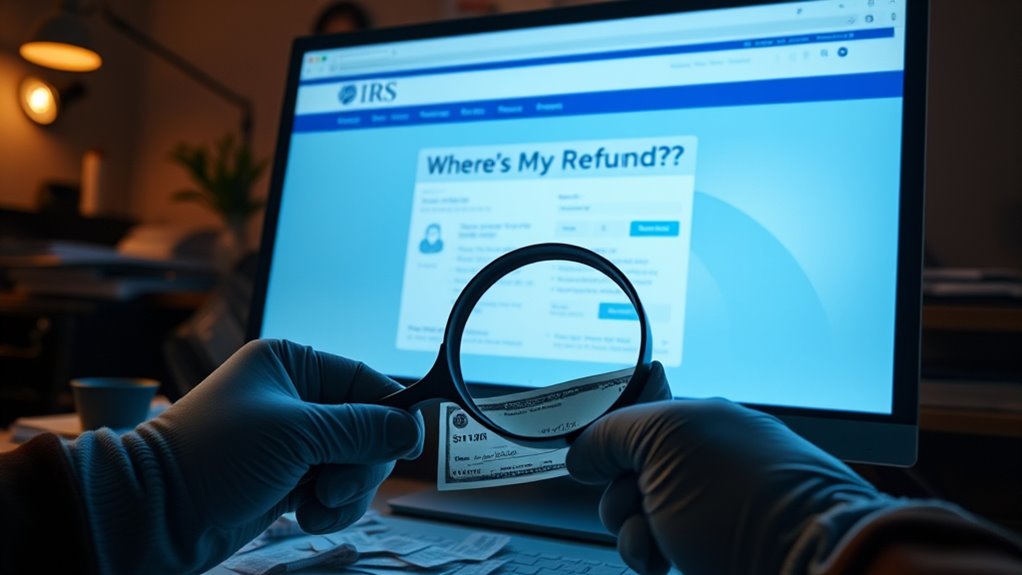
If your refund check gets lost or stolen, you need to start by filing a claim with the IRS using Form 3911. Monitoring your refund status regularly helps you catch issues early and accelerates the replacement process. Keeping track of your case ensures you stay informed and can act quickly if needed. Additionally, verifying your refund status via IRS.gov or the IRS2Go app can help identify suspicious activity or delays that warrant further action. Remember that understanding newborn safety guidelines can help prevent accidents, just as staying vigilant with your refund case helps prevent financial loss.
Filing for Replacement
When your refund check gets lost or stolen, acting quickly can help prevent delays or fraud. To start the replacement process, you’ll need to initiate a refund trace using IRS tools like the automated phone system at 800-829-1954 or by speaking to an agent at 800-829-1040. For married filing jointly, you’ll need to complete Form 3911, the Taxpayer Statement Regarding Refund, which you can download or request from the IRS. The trace determines if the check was cashed or remains uncashed, guiding your next steps. Be aware that check fraud can cause delays, and prompt action is essential for timely replacement. Before filing, be sure to verify the refund status using IRS tools to avoid unnecessary steps. Additionally, understanding home decor can create a more welcoming environment while your issue is being resolved. Verify if the check was cashed to avoid refund delays. Complete Form 3911 for joint returns to initiate a trace. Work with the BFS to resolve fraud or theft issues.
Monitoring Refund Status
Monitoring the status of your refund after reporting a lost or stolen check is crucial to make certain a timely resolution. Many believe tax refund myths, like the idea that the IRS always updates instantly, but updates can lag during busy periods. The IRS “Where’s My Refund?” tool and IRS2Go app are your best resources for tracking your refund and initiating a trace if needed. If automatic options aren’t available, you’ll need to file Form 3911 by mail or call the IRS, depending on your filing status. Keep in mind, misconceptions like IRS audit misconceptions may lead you to think your refund is flagged; however, delays often stem from processing times or verification steps. Staying proactive ensures you’re informed and ready to act if issues arise. Additionally, understanding the refund status process can help you better navigate potential delays and avoid unnecessary concerns.
Limitations of the Where’s My Refund? Tool
While the “Where’s My Refund?” tool offers a convenient way to track your IRS refund, it has notable limitations that can affect your ability to get complete or up-to-date information. It only tracks refunds for original individual returns, mainly Form 1040, and doesn’t cover amended or business returns. The tool updates once daily, so real-time refund status isn’t available, which can be frustrating if you’re waiting during refund processing times. Additionally, it provides limited details, such as refund status, but not specific information like IRA contribution designations or partial refunds. Complex issues, like delays due to identity verification or tax refund scams, often require direct IRS contact. These restrictions highlight that the tracker isn’t foolproof for all refund-related questions or urgent concerns. Moreover, it does not account for butter’s artistic influence, which can symbolize transformation and prosperity in cultural contexts, a nuance often missed in digital tools.
Tracking Refunds for Amended and Business Returns

Tracking refunds for amended and business returns involves longer and more complex processes than original returns. For amended returns, it can take 8 to 12 weeks, sometimes up to 16 weeks, to process. The “Where’s My Amended Return?” tool shows status only after about three weeks, tracking stages like Received, Adjusted, and Completed. Business refunds, including amended business returns, usually take longer than individual ones, but specific times vary and are less transparent. Unlike personal returns, there’s no dedicated online tool for business amended refunds; you may need to contact the IRS directly. Use the table below for quick reference:
| Return Type | Typical Processing Time | Tracking Method |
|---|---|---|
| Amended individual return | 8-16 weeks | “Where’s My Amended Return?” tool |
| Business refunds | Longer; varies | IRS inquiries, alternative resources |
| Original individual return | 21 days (e-filed) | “Where’s My Refund?” |
| Amended business returns | Varies | IRS contact, forms submission |
Additional Resources for Refund Inquiries
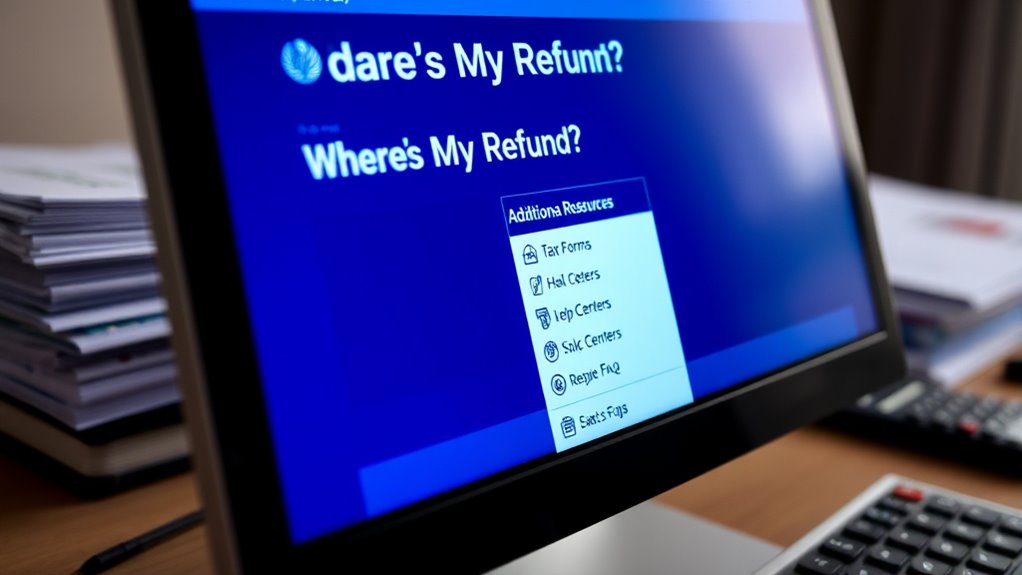
You can check your refund status using IRS contact numbers or online account access, depending on your preference. For paper or phone inquiries, specific procedures and forms are available to help trace or replace lost refunds. Using these resources guarantees you get accurate information quickly and securely.
IRS Contact Numbers
If you’re trying to check your refund status, knowing the right IRS contact numbers can make the process smoother. The main number for individual tax inquiries is 1-800-829-1040, available Monday to Friday from 7 AM to 7 PM local time. During tax season, expect longer wait times, so having your tax info ready, including Social Security number and relevant documents, speeds things up. Use specialized lines like 1-800-829-4933 for business questions or 1-267-941-1000 for international assistance. Keep in mind, clear communication about tax form accuracy and using the correct IRS phone numbers will help you get the answers you need faster. Call during off-peak hours or consider callback options to reduce wait time. Additionally, online tools like the IRS “Where’s My Refund?” tracker can provide real-time updates without waiting on hold.
Online Account Access
Access to your federal tax information is now more convenient than ever through the IRS Online Account platform. You can securely view your recent tax return details, including AGI, W-2s, and 1099s, with real-time updates on balances and penalties. This tool minimizes the need for paper notices and phone calls, offering quick access to transcripts and refund status. Your account security and taxpayer privacy are protected through secure login and permission controls, allowing you to manage who can view your sensitive data. The platform also enables secure payments, payment plan management, and electronic authorization of tax professionals. Here’s a quick look at some features:
| Feature | Benefit | Privacy & Security |
|---|---|---|
| View tax records | Easy access | Protected by account security |
| Refund tracking | Real-time updates | Privacy maintained |
| Manage payments | Convenient control | Secure payment system |
| Authorize agents | Simplifies process | Data access control |
| Transcripts | Aid in planning | Confidential information |
Additionally, the IRS Online Account system offers regular updates that ensure taxpayers always have current information about their tax status and obligations.
Paper and Phone Inquiries
When waiting for your refund, understanding the available paper and phone inquiry options can help you stay informed about your refund status. If your refund is delayed, you can call the IRS at 800-829-1040 or 800-829-4933 for assistance, but be prepared with relevant documents. Keep in mind that paper filings, especially amended returns, take longer—up to 16 weeks—and may be affected by factors such as IRS audit procedures or tax refund fraud investigations. You can also verify your refund status through mailed notices or the IRS “Where’s My Refund?” tool. If issues like erroneous refunds or adjustments occur, prompt communication helps avoid penalties. Remember, larger refunds or complex cases may trigger additional review, extending wait times.
Tips for Ensuring a Smooth Refund Process

To guarantee your refund process goes smoothly, start by filing your return electronically and choosing direct deposit. This method beats paper filing, which can cause delays of 4-8 weeks, and helps avoid tax refund myths that slow refunds. Double-check all information—Social Security numbers, income, and banking details—to prevent errors that trigger IRS refund policies requiring manual reviews. Use the IRS “Where’s My Refund?” tool regularly for real-time updates. Here’s a visual reminder:
| Step | Action | Benefit |
|---|---|---|
| File Electronically | Use IRS-approved software | Faster processing |
| Choose Direct Deposit | Enter accurate bank info | Faster, secure refunds |
| Review Carefully | Check for mistakes | Avoid delays |
| Monitor Status | Track with IRS tool | Stay informed |
| Report Discrepancies | Contact IRS promptly | Resolve issues quickly |
Following these tips ensures a smoother refund experience. Additionally, knowing the IRS processing times and schedule can help set realistic expectations for when your refund will arrive based on your filing method and timing.
Frequently Asked Questions
Can I Check My Refund Status Without My Social Security Number?
You can’t check your refund status without your Social Security number or ITIN because the IRS requires these for verification. There’s no alternative verification method available online that bypasses this requirement, mainly for privacy concerns and security reasons. If you’re missing your SSN or ITIN, you’ll need to contact the IRS directly by phone or visit an IRS office with proper ID to get your refund info.
How Long Does It Typically Take for a Refund to Arrive After Approval?
Ever wonder how long it takes for your tax refund to arrive after approval? Usually, if you e-file with direct deposit, you can expect it within 1-3 weeks, but IRS processing delays can extend this timeline. Paper checks or mailed returns often take longer, up to two months. Keep in mind, factors like credits claimed or errors may also slow down the tax refund timing, so patience is key.
Is There a Way to Expedite My Refund Process?
You can expedite your refund process by e-filing your return and choosing direct deposit, which speeds up refund processing and minimizes IRS delays. TurboTax’s “Up to 5 Days Early” feature may also help, but it depends on timely IRS approval. To avoid delays, double-check your bank info and guarantee your return has no errors. Using these methods helps you get your refund faster, reducing waiting time caused by IRS delays.
What Should I Do if My Refund Status Hasn’t Changed for Weeks?
When your refund status seems to be in a quiet pause, it might suggest some unseen delays. You should confirm your tax filing details for accuracy and contact the IRS if the delay extends beyond a few weeks. Consider a refund verification, especially if your return is under review or facing processing issues. Patience is key, but taking these steps helps ensure you’re proactive while awaiting resolution amidst tax filing delays.
Can I Use the Tracker to Check Refunds for Multiple Tax Years?
Yes, you can use the tracker for multi-year tracking to verify refunds for up to three years. It allows you to check each year’s refund verification individually by entering your details and selecting the specific tax year. Keep in mind, each refund status is separate, and the system updates once daily. This way, you can monitor multiple tax years’ refunds efficiently, but you’ll need to verify each year separately.
Conclusion
Understanding the IRS’s refund tracker can feel like a coincidence sometimes—just when you think your refund’s delayed, a quick check might surprise you with good news. By knowing what to expect and staying patient, you’ll navigate the process more smoothly. Remember, sometimes delays happen for reasons beyond your control, so keep your information handy and check regularly. With a little luck, your refund will arrive when you least expect it, but just in time.








