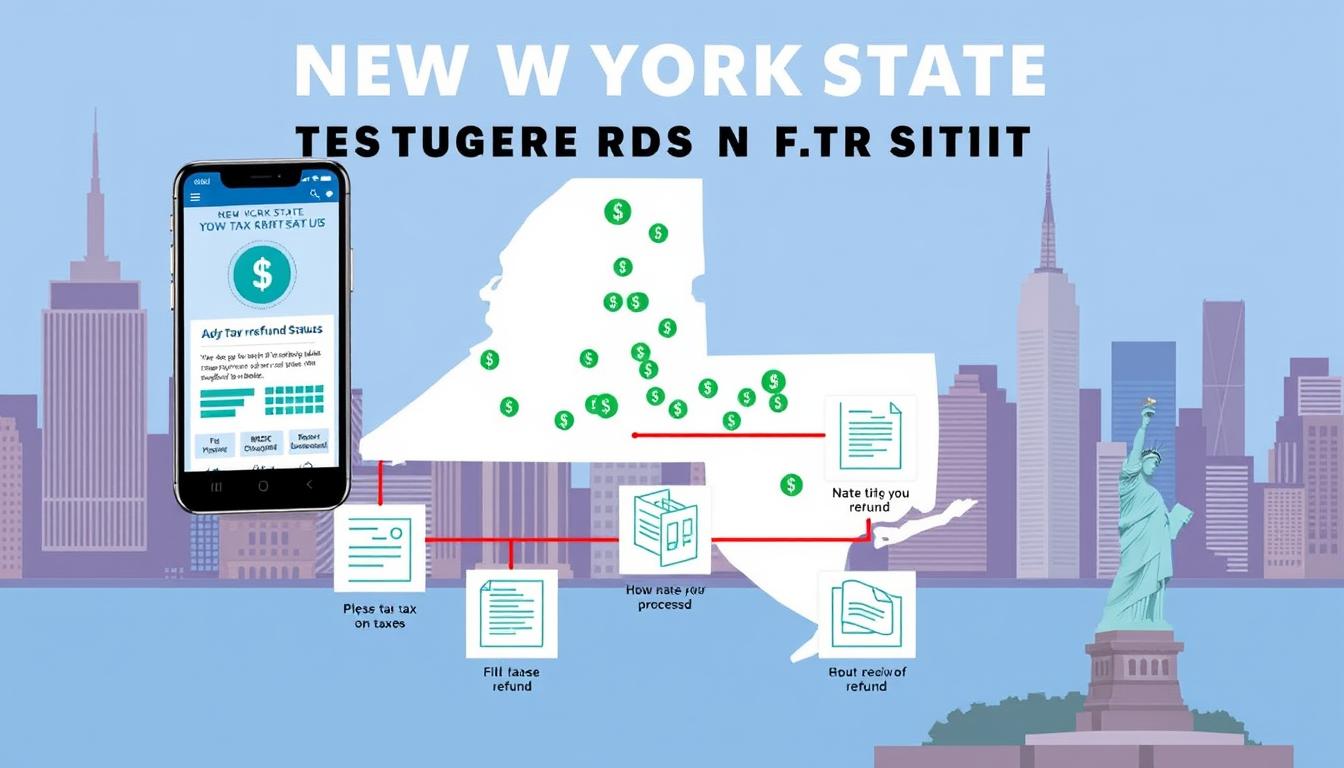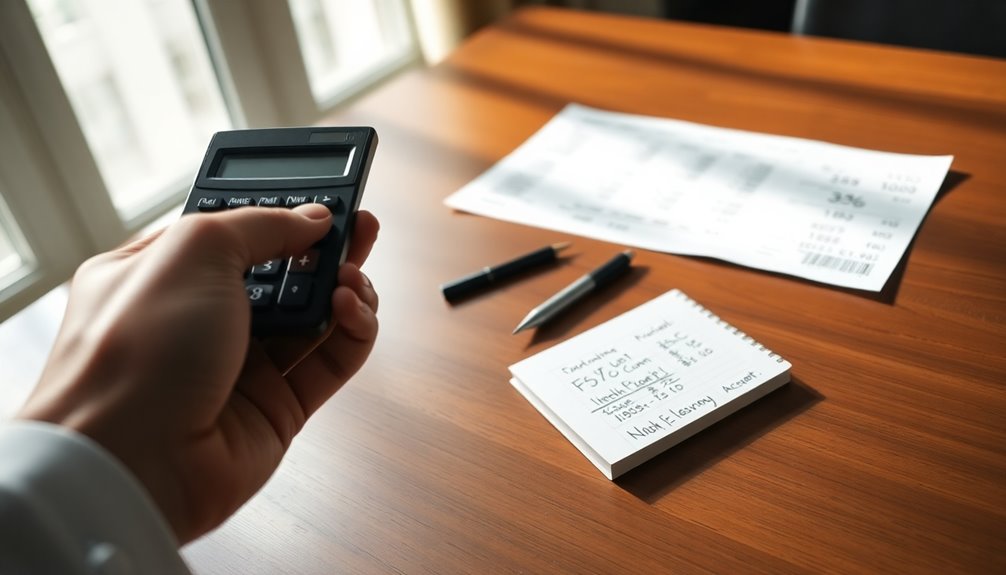To pay your New York State taxes online, visit the NYS Tax Department website. You can make a free online bank account payment or use a credit/debit card for a small convenience fee. If you prefer not to create an account, utilize the Quick Pay feature with your case number and personal details. Also, you can schedule estimated tax payments on specific due dates. Remember to regularly check your payment status on the Account Summary page and be mindful of penalties for late payments. There's more helpful information available to guide you through the process!
Key Takeaways
- Access the NYS Tax Department's website to make payments 24/7 using a bank account or credit/debit card.
- Use the Quick Pay option for payments without creating an account by entering your case number and personal information.
- Schedule estimated tax payments for specific due dates, ensuring each payment is entered as a separate transaction.
- Monitor your payment status and deadlines through the Account Summary page to avoid penalties and interest.
- For assistance, utilize the Tax Practitioner Hotline or the secure messaging feature for inquiries related to payments.
Overview of Payment Options

When it comes to paying your New York State taxes online, you've got several convenient options at your fingertips. You can start by using the online bank account payment, which allows you to pay directly from your bank account for free.
If you prefer using a credit or debit card, keep in mind that there's a convenience fee of 2.20% to 2.25%. Online payments are processed through a secure application to ensure transaction safety.
If you want to skip the hassle of creating an account, the Quick Pay option is perfect for you. Just have your case number, Social Security number, filing status, and zip code ready.
You can also make estimated tax payments through the same system used for other tax payments, and even schedule your payments for any day up to the due date.
All payments are processed electronically, which saves you from dealing with paper forms. You'll receive confirmation that your payment has been accepted, and you can view your payment history later.
Setting Up an Online Services Account

After that, review the Terms of Use by selecting "Terms and Conditions."
Acknowledge your acceptance by checking the box, then click "Submit."
Create your login information by entering your email address, phone number, and choosing a username and password. This process includes completing a security check to ensure your account safety.
Review the requirements, then click "Submit" to finish the account creation.
Finally, select "Login Now" to access your newly created account and manage your tax payments easily.
Types of Tax Payments

Understanding the different types of tax payments available to you is essential for managing your New York State taxes effectively. You can pay a bill or notice through your Online Services account using a bank account for free or a credit card for a fee. If you don't have an account, you can still make payments directly from your bank account using Quick Pay. Remember, you can schedule payments for any day up to the due date.
When it comes to personal income tax, you can pay the amount owed with your return, regardless of how you file. Again, you can schedule payments and avoid paper forms if you pay online after e-filing. New York has a progressive income tax system, which means your tax rate increases as your income increases.
For estimated income taxes, you can make payments using an Individual or Fiduciary Online Services account. You can save your bank information for convenience and schedule quarterly payments.
Finally, if you have an open audit case, you can pay towards the balance online before receiving a bill. Be cautious, though—if you've received a bill, follow specific instructions instead of using Online Services.
Using Quick Pay Feature

The Quick Pay feature offers a convenient way for both individuals and businesses to settle their New York State tax bills without needing an Online Services account. To use this feature, you'll need specific identification and case numbers for verification. Remember, if you're outside the U.S., you can't make electronic payments from your bank account.
For individuals, you'll need your case number from the bill or notice, Social Security number (and your spouse's, if applicable), filing status, mailing ZIP code, and your first and last name. For businesses, prepare your business taxpayer ID, business name, and two additional data points from a filed return, which can vary based on the tax type. If you're filing corporation tax, ensure you have a return filed within the last 12 months, along with business owner or officer information. In 2018, over 62,000 payments were processed using this feature, showcasing its growing popularity.
You can make payments directly from a bank account for free, available 24/7 on the NYS Tax Department's Pay a bill or notice webpage. Using Quick Pay simplifies the payment process, eliminating the need for phone or mail transactions, making it a popular choice among taxpayers.
Credit and Debit Card Payments

Credit and debit card payments provide a quick and efficient way to settle your New York State tax obligations. To get started, log into your New York Tax Online Services account and select the "Pay by card" option from the payment menu.
You'll need to enter some required information, including your SSN, tax year, form type, and filing status. Follow the on-screen prompts to enter and submit your card details. Make sure your browser is up-to-date to avoid any error messages during this process. New York State has a progressive income tax system, which means the amount you owe may vary based on your income bracket.
Keep in mind that a 2.25% convenience fee applies to each card payment. This fee is retained by the credit card services provider, not the state, and it's non-refundable, charged in addition to your tax amount.
Payments are processed through a provider like Wells Fargo, and once completed, your payment is immediately recorded in your tax account. You'll receive confirmation of the transaction, and you can pay various tax types, including estimated taxes and tax returns.
Always ensure your card details are accurate and use a secure internet connection to protect your sensitive information.
Scheduling Payments and Agreements

Scheduling tax payments online can streamline your process and help you stay on top of your New York State tax obligations. You can schedule your estimated tax payments for specific due dates—April 18, June 15, September 15, and January 16 of the following year. Each quarterly payment needs to be entered as a separate transaction, and you can schedule payments for the previous quarter, the current quarter, and three future quarters. It is important to remember that payments can be made securely online via your Individual Online Services account.
If you need to cancel a scheduled payment, make sure to do it at least two business days before the settlement date. You can easily cancel payments through the "View and cancel scheduled payments" option in your Individual Online Services account.
If you prefer speaking to someone, call 518-485-7884 for assistance.
When rescheduling, remember that a new due date requires you to cancel the previous payment first. After canceling, you can set up a new payment.
Review your payment details carefully before submission, and ensure you agree to the e-signature section. Keep track of your payment status in your Account Summary page to stay informed about your tax obligations.
Payment Tools and Resources

When managing your New York State tax payments, utilizing online tools and resources can significantly enhance your experience. Start by creating an account with New York Tax Online Services. You'll need to select the type of account that suits you—whether individual, business, tax professional, or fiduciary. Enter your social security number and PIN, if you have one, to get everything set up.
For payments, you have several options. You can pay directly from your bank account for free or opt to use a credit or debit card, which incurs a 2.25% convenience fee. If you prefer, you can schedule estimated tax payments online or send payments via ACH credit from your bank. Remember that estimated tax payments are due quarterly on specific dates, ensuring you stay compliant.
To initiate your payment, simply navigate to the New York State Tax Department's website, select your payment method, and enter the required information. You'll receive online confirmation of your payment, and you can view your payment status and history in your online account.
Plus, you can manage multiple accounts and respond to notices easily through these resources, making your tax payment process smoother and more efficient.
Understanding Penalties and Interest

Navigating New York State tax obligations means understanding the potential penalties and interest that can arise from late filing or payment.
If you file your return late, expect a penalty of 5% of the tax due for each month it's late, capped at 25%. If it's more than 60 days late, the minimum penalty is $100 or the total amount due.
Late payments incur a penalty of 0.5% of the unpaid amount each month, also capped at 25%. This penalty can stack with interest on the unpaid balance, which is compounded daily and adjusted quarterly. Understanding the penalties is crucial because approximately 1.65 million taxpayers qualified for relief, yet only a small percentage received it.
If you underreport your tax liability by more than 10% or $2,000, you'll face a separate penalty of 10% on the discrepancy.
All penalties are generally non-waivable, except in specific situations. Remember, interest charges apply even if you've filed for an extension, so make sure to pay on time to avoid accumulating these costs.
Understanding these rules helps you avoid unwanted surprises and keeps your tax obligations in check.
Technical Support and Assistance

Technical support and assistance are essential for successfully managing your New York State tax payments online. When you log into your Tax Professional Online Services account, or create one using your EFIN, New York State attorney registration number, or CPA license number, you'll find various resources to help you. If you don't have an account, you can use the Quick Pay option to pay bills or notices easily.
For direct payments, you can link your bank account using routing and account numbers, or pay with credit and debit cards, though a convenience fee applies. If you need to make monthly payments, consider requesting an installment payment agreement. Additionally, attending the New York State Tax Summit can provide valuable insights and support for tax professionals.
Should you encounter any issues, don't hesitate to contact the Tax Practitioner Hotline at 518-457-5451 or use the secure messaging feature within your online services platform.
Additionally, attending the New York State Tax Summit can provide valuable insights and support. Remember to check your junk email folder for confirmations, clear any outdated payment methods, and ensure your contact information is up to date for smooth communication. With these resources, you'll navigate your tax payments effortlessly.
Maintenance and Availability of Services

Maintaining access to online tax services is vital for managing your New York State tax payments. To ensure this, the services are available 24/7, except during scheduled maintenance.
Typically, you can expect maintenance from 4 a.m. to 6 a.m., Monday through Saturday, and from 9 p.m. to 10 p.m. on Sundays. It's crucial to plan around these times to avoid any interruptions.
During maintenance windows, you won't be able to access any online services, including payments and filings. However, unscheduled downtime is rare, and when it does happen, it's usually resolved quickly.
You'll receive advance notifications about any planned downtime through the website or your account notifications, keeping you informed.
To minimize disruption, complete critical tasks outside of maintenance hours. Checking the website regularly for updates can help you stay ahead of any changes.
The system is designed to be secure and continuously monitored, ensuring you have access whenever you need it. Your feedback is valuable in improving the overall maintenance and availability of these services, so don't hesitate to share your thoughts.
Frequently Asked Questions
Can I Pay My Taxes Using an International Credit Card?
You might wonder if you can use an international credit card to pay your taxes.
Unfortunately, there's no clear information confirming that international cards are accepted. While major US credit cards are allowed, using an international card could lead to complications or additional fees.
It's best to check with your bank or the payment service provider to see if your card can be used for this purpose.
What Happens if I Miss the Payment Due Date?
If you miss the payment due date, you'll face interest charges that compound daily and late payment penalties that start at 0.5% of the unpaid amount each month.
These penalties can add up to 25%.
Additionally, if you file your return late, you'll incur further penalties of 5% of the tax due for each month overdue.
To avoid these consequences, it's best to pay your bill in full as soon as possible.
Are There Any Payment Limits When Using Credit Cards?
There aren't specific payment limits for using credit cards, so you can pay any amount as long as your card allows it.
However, keep in mind that credit card payments incur a fee, which varies by processor. Your credit card issuer might impose limits based on your available credit, but the tax department itself doesn't set caps on transactions.
Always check your card balance to avoid issues while making payments.
Can I Set up Automatic Payments for My Taxes?
Yes, you can set up automatic payments for your taxes.
Start by logging into your Individual Online Services account. Once you're on the Account Summary page, navigate to the services menu and select "Payments, bills and notices."
From there, you can schedule multiple payments for different quarters. Just make sure to enter the correct amounts for each tax type before confirming your schedule.
This way, you'll never miss a payment again!
What Should I Do if My Payment Is Declined?
If your payment's declined, don't panic.
First, check your payment details for any mistakes, like incorrect account numbers or expiration dates. Make sure you have enough funds in your account.
If everything looks good, try using a different payment method, like a credit card instead of debit.
Contact your bank if issues persist, as they might've flagged the transaction.
Once resolved, resubmit your payment promptly to avoid any penalties.
Conclusion
In conclusion, paying your NYS taxes online is straightforward and convenient. By setting up an online services account, you can easily access various payment options, including Quick Pay and credit/debit card payments. Just remember to stay informed about potential penalties and interest. If you ever run into issues, technical support is readily available to help. With these tools at your fingertips, you'll be able to manage your tax payments efficiently and stay on top of your obligations.