To amend your taxes on TurboTax, log in to your account and find the tax return you need to change. Select "Amend (change) return" from the dropdown menu. Make sure you're using the correct TurboTax version for that tax year. Follow prompts to correct any errors in your filing status, income, or deductions. TurboTax will help you fill out Form 1040-X and attach supporting documents. Once completed, e-file if it's for 2019 or later, or print and mail if it's earlier. Remember to check for state amendment rules as well, and there's more valuable info ahead!
Key Takeaways
- Log in to TurboTax, navigate to the Tax Home, and select "Amend (change) return" for your original tax return.
- Ensure you have the correct TurboTax version for the tax year you need to amend.
- Update necessary amounts on Form 1040-X, providing accurate documentation for all changes made.
- E-file for tax years 2019 and later; for earlier years, print and mail the amended return with Form 1040-X.
- Track the status of your amended return using the IRS "Where's My Amended Return?" tool after submission.
Preparing to Amend

Before diving into the amendment process, it's crucial to know whether your original tax return has been processed by the IRS. This helps avoid confusion down the line.
Start by checking for any errors or omissions in your income, filing status, dependents, deductions, or credits. You should also look for new information that might affect your return, like additional W-2s or 1099s.
Next, determine if the correction will increase or decrease the tax you owe. This can help you gauge the urgency of making the amendment. Remember to file your amendment within the necessary timeframe to claim a refund or avoid penalties.
Gather the necessary documents, including a blank copy of your original tax return for reference. Collect any new or amended forms that support your changes. Additionally, be aware that the IRS provides a straightforward process for amending tax returns to ensure accurate reporting.
You'll also want to prepare new schedules and attachments only for the figures that change due to the amendment.
Finally, ensure all supporting documentation is organized and ready for submission with Form 1040-X. This preparation sets you up for a smooth amendment process and helps ensure compliance with IRS rules.
Accessing the Amendment Feature

Accessing the amendment feature in TurboTax is a straightforward process that helps you correct any errors on your original tax return.
Start by logging in to the TurboTax account you used to file your return. Once you're in, navigate to the Tax Home screen and scroll down to "Your tax returns & documents." Find the tax return you need to amend and select the year you want to change.
Next, choose the "Amend (change) return" dropdown and click on "Amend" to begin the process. It's crucial to use the correct version of TurboTax for the year you're amending. If you're working on a prior-year amendment, make sure you're using the corresponding version of TurboTax.
For TurboTax Desktop users, open the software specific to that tax year.
Finally, follow the online instructions provided by TurboTax to navigate through the amendment process. Look for the link to amend your return on the first page of the tax return.
Answer the prompted questions carefully and make the necessary changes. Amended tax returns are used to correct mistakes on previously filed returns, ensuring that your submission is accurate. By doing this, you'll be well on your way to submitting an accurate amended return.
Entering Information

Once you've accessed the amendment feature in TurboTax, it's time to enter the information that needs correction. Start by selecting the specific year and return you want to amend from the TurboTax interface.
Use the "Jump to" link to navigate directly to the section requiring changes, whether it's for a missing W-2, updated 1099, or additional deductions.
Input the new or amended information directly from your supporting documents. For example, if you're updating self-employment income, enter the details from your 1099 NEC.
Remember to enter each form separately, particularly if you have multiple W-2s from the same employer.
As you make these updates, don't forget to review other areas of the return that might be affected by your changes. For instance, if your income has increased, you may need to adjust your deductions accordingly. Additionally, be aware that amendments are processed independently, meaning previous refunds do not affect new payments.
TurboTax will guide you through filling out Form 1040-X and any necessary supporting forms. Before moving on, double-check all entries to ensure accuracy.
This careful attention will help you create a complete and correct amended return.
Filing the Amended Return

When you're ready to file your amended return, start by ensuring you've got the right version of TurboTax for the specific tax year you're amending.
Log in to your TurboTax account and open the tax return you originally filed. Select the option to amend it, which will guide you through making the necessary changes. Use Form 1040-X for your federal tax return and include any new or amended forms like W-2s, 1099s, or Form 1098-T.
Make sure to attach supporting documentation for any changes made, such as updated schedules. It's crucial that all impacted forms, like Schedule C or Schedule D, are also updated. Additionally, having an Intuit account can facilitate the process and provide access to personalized support options.
If you filed your original return electronically for tax years 2019 and later, you can e-file your amended return. For tax years 2018 and earlier, print and mail your Form 1040-X along with all supporting documents.
Don't forget to physically sign the forms before mailing them. This will ensure your amended return is complete and ready for processing.
Keep copies of everything you send for your records, as you'll need them for future reference or tracking.
Post-Amendment Steps

How can you ensure your amended tax return is properly tracked and documented? First, use the IRS Where's My Amended Return? tool to track your return's status. Remember, the IRS typically takes 6-9 months to process amended returns, so be patient and check the status online.
Next, maintain proper documentation. Save a copy of your amended return with a different file name, like *[tax year]_amended_tax_return_Smith*. Keep the original and amended returns separate, and ensure all supporting documents are attached to Form 1040-X. Additionally, having an Intuit account can facilitate secure communication with support should you have any questions about your amendments. Store these securely to avoid any loss.
If you need to amend your state return, remember that changes to your federal return should be reflected there as well. Follow your state's specific instructions and attach any necessary schedules and forms before mailing it to the appropriate address.
Lastly, if you owe additional tax, include payment with your amended return to avoid interest and penalties. If you're expecting a refund, it'll be processed once the IRS accepts your amendment.
Stay attentive to any correspondence from the IRS regarding your amended return to ensure everything is settled correctly.
Additional Considerations

Understanding additional considerations for amending your taxes can help you navigate the process more effectively.
First, you need to be aware of the statute of limitations. You must file your amendment within three years of your original filing date or two years from the date you paid the tax, whichever is later. For example, if you filed your 2020 taxes on April 15, 2021, you can't claim a refund after April 15, 2024.
Next, ensure you're using IRS Form 1040-X for your amendment, and include any necessary supporting forms, such as W-2s or 1099s. If your original return was filed electronically for tax years 2019 and later, you can e-file your amendment, which saves time. IRS Form 1040-X must be completed carefully, as it requires updates to amounts differing from the original return.
Also, consider the reasons for your amendment. Whether you're correcting your filing status, adjusting dependents, or adding deductions, be thorough in your documentation.
Lastly, remember that if your amendment results in additional tax owed, you might face interest and penalties, so address any new tax liabilities promptly. If you can show reasonable cause, the IRS may waive some penalties.
Using TurboTax Support

TurboTax offers robust support for users amending their tax returns, making the process smoother and less stressful. When you log into your TurboTax account, you can easily find the tax return year you need to amend in the "Your tax returns & documents" section.
Simply click on the "Amend (change) return" dropdown and select "Amend." Make sure you're using the correct year's version of TurboTax for the return you're modifying. As you prepare your amended return, open the previous return and follow the link to start the amendment. Only change the areas that need updates, and use TurboTax to fill out Form 1040-X and any necessary supporting forms.
Provide a clear explanation of why you're amending your return. Ensure original return's refund received or taxes paid is crucial before proceeding with the amendment.
When it comes time to submit, remember that for tax years 2019 and later, you can e-file your amended return if the original was filed electronically. For earlier years, print and mail Form 1040-X, including all amendments and documentation.
Lastly, use the IRS "Where's My Amended Return?" tool to track your submission and allow at least 16 weeks for processing.
Understanding Deadlines

Amending your tax return requires awareness of specific deadlines to ensure your changes are accepted by the IRS. You can only amend your return once the original has been processed and any tax liabilities or refunds settled.
It's crucial not to start the amending process until the IRS finalizes your original return to avoid confusion and delays. Typically, the IRS doesn't make the 1040X form available until mid-February, so keep that in mind.
You have three years from the date you filed your original return to submit an amended return. Alternatively, if you've paid your taxes, you can amend within two years of that payment. Additionally, you should be aware that accurate tax liability calculation is essential for ensuring that your amendments truly reflect your financial situation.
Just remember, certain situations like net operating losses or bad debts might give you additional time to amend.
Expect the IRS to take about 12 to 16 weeks to process your amended return. They handle these in the order received, so don't anticipate swift resolutions.
Lastly, make sure you mail your amended return to the correct IRS address to avoid any delays. Knowing these deadlines will help you navigate the amendment process smoothly.
Common Mistakes to Avoid
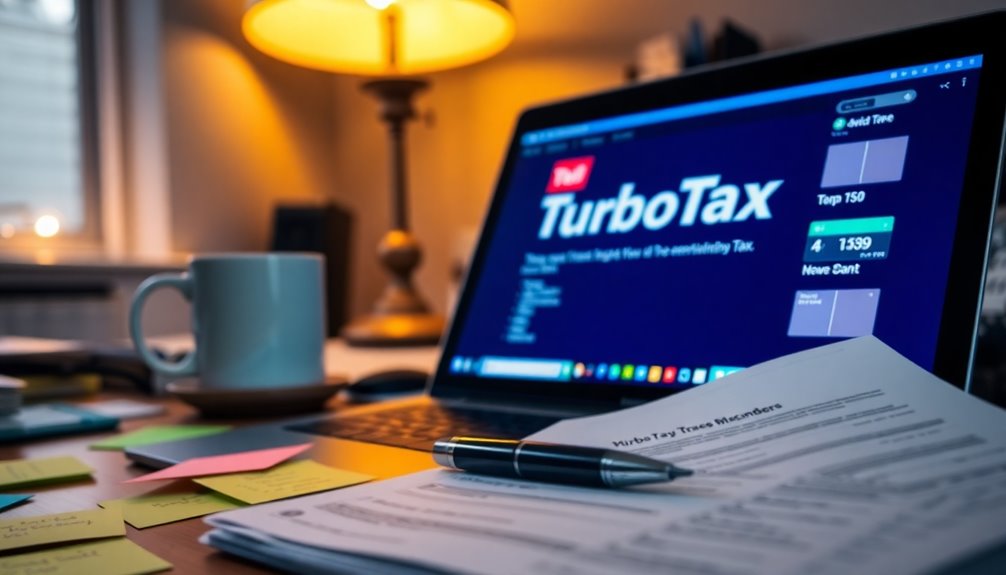
When you decide to amend your tax return, it's easy to make common mistakes that can delay the process or lead to further complications. First, remember to use Form 1040-X for significant changes like correcting your filing status or adding dependents. Don't use it for minor clerical or math errors, as the IRS will handle those.
Double-check your documentation. Ensure all Social Security numbers, addresses, and tax statuses are correct to avoid rejection. If you're amending a business return, verify the Employer Identification Numbers. Use the correct year's version of TurboTax to avoid compatibility issues. Additionally, be aware that incorrect business classification can lead to penalties if not addressed during the amendment.
When filing, be meticulous about attaching all necessary supporting documents, like new or amended W-2s and 1099s. Only update schedules for figures that change due to the amendment.
If you're mailing your amendment, send it to the IRS service center that processed your original return, along with any additional tax payments to avoid penalties.
Lastly, don't forget that state amendment rules can differ, so check your state's website for guidance. Understanding these common pitfalls will help ensure a smoother amendment process.
Frequently Asked Questions
Can I Amend My Return if I'm Under Audit?
If you're under audit, you can't amend your return. The audit outcome is final, and attempting to make changes will lead to rejection.
Instead of focusing on amendments, you should consider the appeal process if you disagree with the audit results.
It's crucial to gather any supporting documentation for your appeal, as this will help present your case more effectively.
Stay proactive and informed about your options during this process.
Will Amending Affect My State Tax Return?
Yes, amending your federal return will likely affect your state tax return.
Since most states base their taxable income on your federal return, changes you make can alter your state tax liability.
You'll need to amend your state return if the federal changes impact it.
Make sure to use the correct forms and follow your state's instructions for submitting the amended return to ensure everything's processed correctly.
What if I Lost My Original Return?
If you've lost your original return, don't worry! You can still move forward.
Start by gathering your financial documents, like W-2s and 1099s, to help reconstruct your original filing.
You'll need to enter this information into your tax software to recreate the return accurately.
Once you've done that, you can proceed with any necessary amendments.
Just ensure every detail matches what you initially filed before making changes.
Can I Amend My Return Multiple Times?
Yes, you can amend your tax return multiple times if needed.
Each amendment must be filed after the IRS processes the previous one, so you'll want to wait for that confirmation.
There's no set limit on amendments, but keep everything in order to avoid complications.
It's also wise to track the status of your amended returns to ensure everything's in line before submitting another amendment.
Just make sure all changes are accurate!
Is There a Fee to Use Turbotax for Amendments?
When you amend your taxes using TurboTax, there's typically no fee unless you need to upgrade to a higher version.
If your original return was filed with a free or lower-tier version but requires additional forms, you may incur costs.
It's essential to check your version before starting the amendment process.
If an upgrade isn't necessary, you can amend your return without any extra charges.
Conclusion
Amending your taxes with TurboTax doesn't have to be daunting. By preparing properly and following the steps to access the amendment feature, you can easily enter your updated information and file your amended return. Remember to keep an eye on deadlines and avoid common mistakes to ensure a smooth process. If you hit any snags, don't hesitate to use TurboTax support. With a little attention, you'll have everything sorted out in no time.









